Realme UI, on top of Android 10 packs several useful features to enhance users’ experience. The Automatic Power On/Off is a new feature of Realme UI, which lets you turn Off and turn On your phone automatically. Here’s how to use this auto-restart feature of your Realme phone.
Automatic On/Off in Realme Smartphone is similar to Scheduled Power On/Off in OnePlus’s OxygenOS. You can use this feature for various purposes. For example, you can schedule to switch off the phone at midnight and schedule to switch on it after some time to refresh your phone and kill any resource-draining apps.

You can see the Automatic On/Off option under Additional Settings in the Settings menu of your Realme phone.
- Go to Settings > tap on Additional Settings > and tap on Automatic On/Off
- Turn on the Auto Power-On toggle and schedule your turn On time
- Turn on the Auto Power-Off toggle and schedule your turn Off time
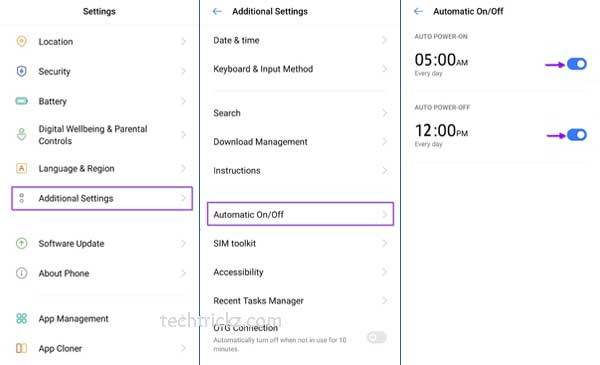
Once you set the time, your phone will turn off and turn on automatically (restart) as per your settings.
FYI, Realme recently upgraded Realme 3 Pro and Realme XT to Realme UI (Android 10). The update brings a new UI design and several new features to the device. Smart Sidebar, Dual earphone connection, Native dark mode, Private information protection, etc. are few examples of the update.



