Xiaomi Redmi 6 and 6A received stable MIUI 10.2.2.0 update. The latest MIUI 10 Global stable update includes bug fixes, optimizations and latest security patches. The MIUI 10.2.2.0 OCGMIXM OTA (over the air) update is rolling out now or you can download it from below link in case you want to install it manually.
Owners of the Redmi 6 and 6A can now download and install the latest MIUI 10.2.2.0.OCGMIXM stable update on their handset via MIUI system updater app or TWRP recovery. It is still based on Android 8.1 Oreo and regarding the Android 9 Pie update, both devices may receive it in Q2 or Q3, 2019.
Redmi 6 and 6A are entry-level smartphones and Xiaomi recently upgraded both devices to MIUI 10 from MIUI 9. MIUI 10 update bring new AI powered features, fast and responsive UI, AI camera Portrait mode, new Recents app menu, nature sound for system, Android Pie like gesture navigation and more.
Table of Contents
Download MIUI 10.2.2.0 Stable ROM for Redmi 6 and 6A
Recovery ROM: Redmi 6 MIUI 10.2.2.0 OCGMIXM Global Stable ROM [HERE]
Fastboot ROM: Redmi 6 MIUI 10.2.2.0 OCGMIXM Global Stable ROM [coming]
Recovery ROM: Redmi 6A MIUI 10.2.2.0 OCGMIXM Global Stable ROM [HERE]
Fastboot ROM: Redmi 6A MIUI 10.2.2.0 OCGMIXM Global Stable ROM [coming]
How to Install MIUI 10 Global Stable ROM on Redmi 6/6A
Recovery ROM:
NOTE: The updating process will not wipe data from the phone. However, we recommend data backup before installing any new software update. Just in case!
1. Download Redmi 6 MIUI 10 Global stable update zip file from above link
2. Transfer the downloaded ROM zip file on your phone.
3. Now, go to Settings > About phone > System Updates.
4. Tap on the option “Choose update package”.
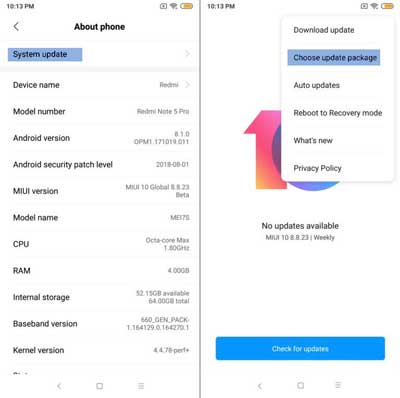
5. Navigate to the zip file to flash it.
NOTE: If you have installed TWRP recovery on your device, you can also try to install the update via it.
Fastboot ROM:
In case the above method does not work or if your Redmi 6/6A runs on older MIUI version, MIUI Global Beta ROM or custom ROM, then you should download the fastboot ROM and flash it manually via your PC.
Check this guide for detailed Fastboot ROM installation instruction for your Xiaomi Redmi 6 and Redmi 6A.


