Update: Now you can convert your T-Mobile OnePlus 6T to International version without bootloader unlock and SIM card unlock. Previously it was only possible with unlocked bootloader and SIM unlock. Unlocked SIM card means you will not be able to watch DRM-protected videos from streaming services like Netflix, Hulu, etc.
Converting T-Mobile OnePlus 6T to international version is not a too complicated method, because this method does not need to get SIM card unlock permission and unlock bootloader. Thanks to XDA for this awesome tips.
Original post: OnePlus 6T is another excellent phone from OnePlus and it is the best current Android device for overall performance. International version and T-Mobile version of OnePlus 6T is available for purchase. If for some reason, you want to convert your T-Mobile OnePlus 6T to international version. This guide let you know how it is.
Converting T-Mobile OnePlus 6T to international version is not a too complicated method if you have already unlocked its bootloader and SIM card. Otherwise you need to first unlock the bootloader after getting the SIM card unlock permission and then you can flash the international OxygenOS ROM on T-Mobile OnePlus 6T.
Big thanks to XDA senior member Dark Nightmare for this awesome guide. Check our guide for instruction. We remind you to backup all files and data you have on the phone before proceeding with any steps given in this guide.
Requirements:
– Unlocked bootloader on T-Mobile OnePlus 6T (guide)
– Above 70% battery charge in the phone
– OnePlus drivers installed on your PC
– OxygenOS Fastboot ROM (download)
– ADB and Fastboot driver setup on the PC
Contents
Transform T-Mobile OnePlus 6T to International Version
Disclaimer: The below given procedures are risky and may brick your device. Follow the instruction at your own risk. We will not be liable if any damage occurs to your device and/or its components.
1. Download OxygenOS Flashable ROM zip file for your device from above link.
2. Unpack the ROM zip file and save all content inside the ADB installation folder on your PC.
Note: In the unpacked file, if you find two zip files named “images” and “Others_flashall”, unpack those two zip files as well.
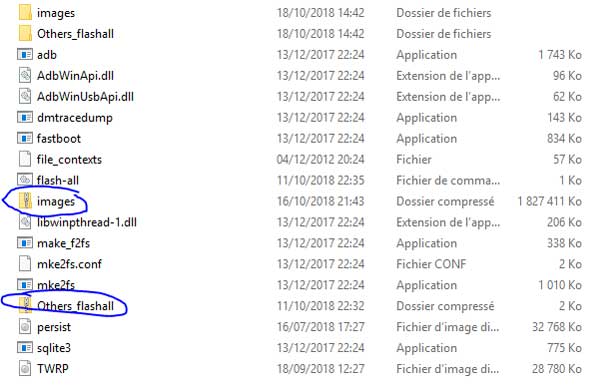
3. Restart OnePlus 6T into Fastboot mode (Hold down Power + Volume Down buttons).
4. Connect the phone to the PC
5. Go to the ADB installation folder and double click the file “flash-all-partitions-fastboot.bat“.
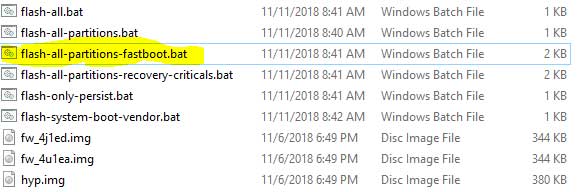
6. When asked ‘Do you want to wipe all data’, type ‘Y’
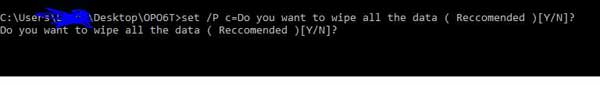
7. Wait for the procedure to complete. It will take few minutes to complete.
Note: During the process, you will get the message “Invalid sparce file format at header magic” several times. This is normal and not an error.
7. After the process finishes completely, press the Power button to boot your phone into new OS.
Warning: After rebooting, you need to disable automatic update by going to Developer Options menu. Also, do NOT install the OTA update file. All these will brick your device and cannot boot into fastboot mode. You need to flash the Fastboot ROM to get the latest version.
How to recover a bricked T-Mobile OnePlus 6T
If you come across any issue, bricked your device, have a HW mismatch or you just can’t boot your T-Mobile OnePlus 6T after flashing the ROM (or after converting to international version), then you can use the MSMDownloadTool to recover it.
1. Download MSMDownloadTool zip file from source here to your PC.
2. Unzip the zip file and save all the files inside the ADB installation folder.
3. Run the MsmDownloadTool exe file.
4. Switch off the phone and then by holding Volume Up and Down buttons together, connect the phone to PC.
5. Your device should be up in the tool.
6. Once your device shows up, hit Start. Your phone will reboot upon completion.
Hope that the above method will help you flash OxygenOS international version on T-Mobile OnePlus 6T. Leave your views in the comment.
Convert T-Mobile OnePlus 6T to global version Without Bootloader/SIM Card Unlock
Note: The below given method will factory rest the device, so backup all files and data before proceeding.
1. First, download OnePlus 6T MsmDownloadTool v4.0.58 (OxygenOS 9.0.11) from XDA here to your computer.
2. Also, download patched flasher tools for OnePlus 6T from XDA here.
3. Switch off T-Mobile OnePlus 6T. Press and hold Volume Up & Down buttons together, connect the phone to PC via original USB cable and then release the volume buttons.
4. Unzip MSMDownloadTool zip file and patched flasher tools zip file in a folder.
5. Run “MsmDownloadTool V4.0_factory_patched.exe” and then click Start to begin patching the device.
6. It will take around 5 minutes to complete the process.
7. Once done, your phone will boot normally.
You have now successfully converted your T-Mobile OnePlus 6T to international version. (Source)




