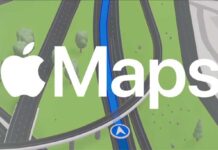The beta version of Apple’s next operating system, iOS 14.5, is available for download now. Along with a handful of changes, the iOS 14.5 beta update brings new features as well. Option to choose third-party music player as default, 200 more new emoji, dual-SIM 5G support, mask support for Face ID, etc., are main highlights of this update.
Since iOS 14.5 is a beta version, probably, it will also contain bugs. Some users report that they are getting frequent network drops/no service issues on their iPhone after installing the iOS 14.5 update. It affects both phone calls and mobile data use. Though it fixes itself after a few minutes, sometimes a reboot is required to fix it.
Apple is working on iOS 14.5 update, so it will take some time to get the next update. Meanwhile, here is a workaround to resolve the network drop/No service issue on your iPhone.
Methods to Fix Network Drops on iOS 14.5 Beta
Turn Off/On Airplane mode: Turning off and on Airplane mode will speed up the connecting up process. So, your iPhone will connect to the network quickly.
Reset Network Settings: Resetting the network settings on your iPhone will fix most network-related issues. To reset the network setting, open the Settings on your iPhone, choose General, and tap on Reset. Next, tap on Reset Network Settings to reset the settings.
Use LTE Mode only: On iPhone 12 series, using the LTE mode or turning off the 5G mode may solve the issue. To do so, go to Settings, tap on Cellular, and choose Cellular Data Options. Next, tap on Voice & Data and choose LTE.
The above given are temporary solutions, and they will help you fix the annoyance of the network drop issue. If any of the above methods do not help you, you need to downgrade to iOS 14.4 stable version or wait for the new iOS 14.5 beta update.
More Resources:
- Fix for iPhone Take Screenshots Automatically After iOS 14 Update
- Fix for Facebook Live Stream Not Working on iPhone/iPad With External Mic
- How to Transfer Files between Android and iPhone