If you are a big fan of Google dialer, then you might want it on your LG G4. Of course, the default dialer on LG G4 is impressive with features like smart dial, but does not meet Lollipop’s material design guidelines. The stock Google lollipop dialer is really beautiful, has material love and offers all the necessary features that a dialer needs.
Rooted LG G4 users can get the Google dialer app on their phone. Thanks to the XDA contributor titeloo for the dialer app. You need to manually move the Google dialer app into the root of the system directory (root/system/priv-app) and set correct permission for it. Interested users may follow the instruction given below.

How to install Google Dialer on LG G4
1. Your LG G4 must have rooted and installed a file manager app with root access, for instance, ES File Explorer app.
2. Open ES File Explorer and enable Root Explorer option (Settings -> Tools -> Root Explorer)
3. Download Google Dialer zip file [HERE] and unzip it. Copy the ‘Dialer’ folder and paste it into /system/priv-app/ directory on your LG G4.
4. Now, set correct permission (644) for both Dialer folder and the Dialer.apk file inside the folder.
Tap and hold on Dialer folder (also, Dialer.apk), then tap 3-dot button on the screen and select properties. Tap Permissions and set it to “rw- r-r” (644).
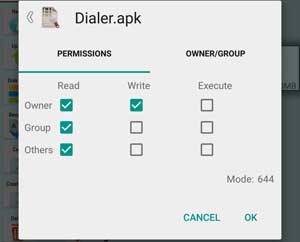
5. Now, close ES File Explorer and reboot your LG G4. You should see new dialer icon (Phone) on the drawer
If you have any query, leave it in the comment section below (Source – titeloo)



