Samsung is known for its untimely update their smartphones to newer version of Android, but things have been changing now. Samsung has decided to release newer Android versions beta test for their smartphones and Android 6.0 Marshmallow beta test is now available on Galaxy S6 and Galaxy S6 Edge in the UK and Korea.
In this guide, we will show you how to get and install Android 6.0 Marshmallow beta on Galaxy S6 and S6 Edge. Currently beta test is available for devices with model number SM-G920F or SM-G925F in the UK and Korea. Interested users can try out the new Android 6.0 Marshmallow on their device, if your device meets certain requirements.

Requirements:
a) Samsung ‘s Android 6.0 Marshmallow beta test is available for unlocked version of Galaxy S6 or S6 Edge with model number SM-G920F or SM-G925F. Check your device’s model number by going to Settings -> About device.
b) Also, your device’s current firmware has the proper BTU product code. To know the BTU product code, go to Play store and download the Device Info app [HERE]. Open the app and check the product code. it should have BTU mentioned after the phone’s model number.
How to install Android 6.0 Beta on Galaxy S6 and S6 Edge
1. First, check if your current firmware has the proper BTU product code with the Device Info app (see details above).
2. Now, download Galaxy Care app from Play store [HERE] and open it.
[If you cannot find Galaxy Care app on Play store on your device, you can download the APK [HERE] and install it]
3. Go to ‘Participate Galaxy Beta Program’ tab, tap ‘Join’ button and then tap the ‘Registration’ button at the bottom. When asking, accept the License Agreement.
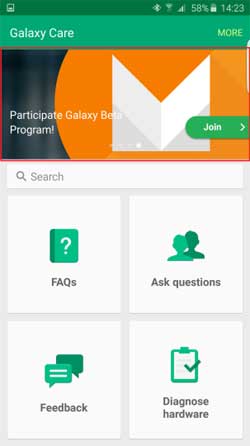
4. You will get the option for downloading Android 6.0 Marshmallow beta on your Galaxy S6/S6 Edge with in next 24 hours. (source)



