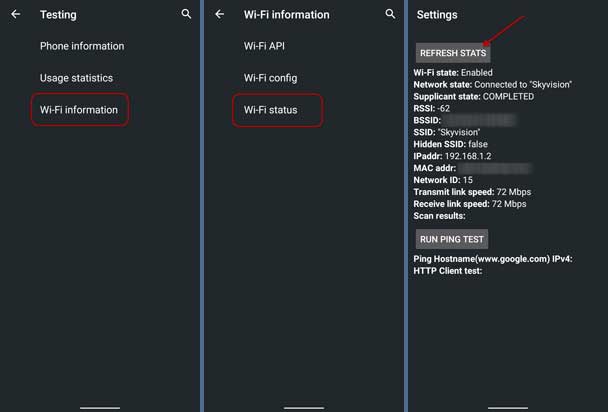Sometimes your Android phone will show a Wi-Fi connection, but you can not access the internet, and the Wi-Fi will show a Limited connection/access. The Limited connection on Wi-Fi means you have access to the network but not the internet. Usually, a simple reboot will fix most network-related issues on Android, but sometimes it will not help.
There are several known and less-known techniques to repair the Limited connectivity problem on Android phones. Refreshing MAC address on Android phone is a less known, but a very effective technique to fix the Wi-Fi showing limited connection issue. Here is how to do it.
First and foremost, restart the phone and check whether the limited connectivity issue persists or not. Secondly, reboot your router and see whether the problem is still on your phone. If it does not help, try resetting the Network Settings on your Android phone.
ALSO READ: Three methods to view saved Wi-Fi passwords in Windows 11
Another option is to Forget Wi-Fi connections and then reconnect the Wi-Fi. If the above method does not help you fix the limited access/connection issue, check whether you have selected the Use randomized MAC or Use device MAC option in Wi-Fi privacy settings. Switch from one to the other and check whether it fixes the problem.
If any of the above methods do not help you, try refreshing MAC Address on Android Phone. Most probably this method will resolve the Wi-Fi Limited connectivity issue.
How to Refresh MAC Address on Android phone?
1. First, open the phone app on your Android phone and dial the code *#*#4636#*#*
2. Tap on the Wi-Fi information option.
3. On the next page, tap the Wi-Fi status option.
4. On the Wi-Fi status page, tap on the Refresh Status button. Repeat this around 15-20 times and wait for a few minutes after this.
5. It will refresh the MAC address, and Wi-Fi might connect to the internet.
This method will work on all phones running on the latest Android version. So, these are the solutions you can try on your Android phone to tackle the Wi-Fi has limited connectivity issue.
More Resources:
- What is Wi-Fi Traffic Mode and How to Enable it on Xiaomi Devices
- 6 Ways to Fix Wi-Fi Connecting Issues on Windows 11/10 PCs
- How to Solve Mi TV Stick Wi-Fi Connected, No Internet Problem
- Enable Random MAC Address on Windows 10/11 and Android Devices