Samsung Galaxy S8, S8 Plus and Galaxy Note 8 are great devices in every aspect. However, some owners of these devices are now complaining about deep discharge and related booting/charging issue on their device. If the battery is discharged completely (discharged to zero), Galaxy S8, S8 Plus and Galaxy Note 8 refuse to boot up or charge the battery. Though no official fix is available now, there is a third-party solution to fix this issue.
Deep discharge and associated booting/charging issue is not a common thing with all Samsung Galaxy S8, S8 Plus or Galaxy Note 8 devices. However, some owners of these devices are complaining about it. With Deep Discharge Protection app, you can fix this annoying bug. The app works with or without root access. Here is how to use this app.
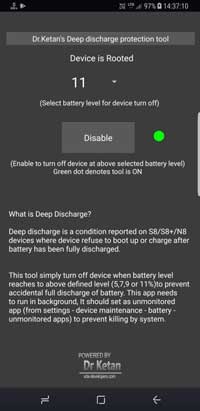
Before you start, a good charging habit is always required to extend your Android phone’s battery lifespan. For the best battery lifespan, try to keep your battery charged above 50% as much as possible. If you always keep this, the below given method is not needed.
Deep Discharge Protection is a free app developed by XDA member dr.ketan. This app helps you fix the deep discharge bug on Galaxy S8, S8 Plus or Galaxy Note 8.
The app switch off device when battery level reaches to 12% to prevent accidental deep discharge (requires root) or make beep sound if the battery level reaches the set value (no root).
– How to Fix Battery Drain issue on Android phone
Enable Deep Discharge Protection on Galaxy S8, S8+ and Note 8
1. Download latest version of Deep Discharge Protection tool APK by dr.ketan from here to your phone.
2. Install the app just like any APK file.
3. Now, go to Phone Settings > Device Maintenance > Battery > Unmonitored app > and make sure Deep Discharge Protection tool app in the list (as this app needs to run in the background)
4. Now, go to App drawer and run the Deep Discharge Protection app.
5. If your device is rooted, grant permission when prompt.
6. Tap on the drop-down menu (at the top of the app’s window) and select the battery percentage (5, 7, 9, or 11).
7. After selecting the battery discharge percentage, tap on ‘Enable‘button.
You have now enabled deep discharge protection on your Samsung Galaxy S8, S8 Plus and Galaxy Note 8. (Source – XDA)




