Though Moto X Style/Pure edition has a massive 3000 mAh battery, the hexa-core system processor and the 5.7-inch QHD display can eat up your battery more quickly, especially when playing CPU intensive tasks. While there are many simple ways to improve on battery life, there are some other lesser-known techniques to extend battery life like the one described below.
You can extend your Moto X Style/Pure edition battery life a lot more with a little app ‘Moto X CPU Manager’. This is by disabling 2 or 3 CPU cores when there is no CPU intensive tasks, so it will not affect the performance of the device. This app lets you manually enable or disable CPU cores as per your requirement, but require root access.

The Moto X Style/Pure edition powers a 64-bit Qualcomm Snapdragon 808 Hexa-core chipset, dual-core 1.8 GHz Cortex-A57 & quad-core 1.44 GHz Cortex-A53 CPU (for natural language processing, and contextual computing Processing), Adreno 418 GPU and 3GB of LPDDR3 RAM. Also, the massive 5.7-ich IPS QHD display demands more power when running CPU intensive tasks.
Extend Moto X Style (Pure) Battery Life with Moto X CPU Manager
1. Download the Moto X CPU Manager APK [HERE] and install it on your phone. It requires root access on your phone.
2. Run the app and select any desired option: Disable 2 cores/3 cores/ 4 cores.
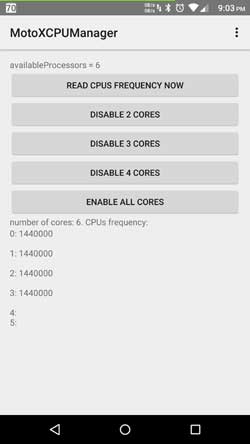
3. If you want to run a CUP intensive app (for instance, when playing games), select ‘Enable all cores’ option which will set the CPU cores to default.
There is a similar app called QCM+ (Quad Core Manager), but it will not work on Moto X Style/Pure edition, so the app Moto X CPU Manager (source – VadimTK)



