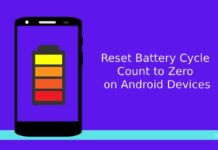If you are experiencing quick battery drain after updating your Nexus device to Android 7.0 Nougat, follow the below steps to fix it. Though Google has improved the Doze battery saving feature (Doze on the Go) to save battery power even when you are on the move, many users have complaint about quick battery drain after updating their phone to Android 7.0 Nougat.
Though Android 7.0 Nougat’s ‘Doze on the Go’ can extend the battery power, it seems that there is a bug with the new firmware that prevents the device to go into doze mode, thus causes battery drain on Nexus devices. Actually, the bug was there with the release of third DP of Android N, but it seems that the issue has not fixed yet. However, Google has already acknowledged the issue (read here/here) and may release a patch soon.

There are many reasons for a phone to suffer from battery drain issues. Below are some of the common reasons for battery drain on Android 7.0 Nougat.
– Unnecessary battery usage by Android OS or system.
– Larger awake time in battery usage graph.
– More battery drain with Bluetooth and Wi-Fi on Nougat compared to Marshmallow.
While these issues are related with Android OS and system, we cannot fix all these issue, however, there is a workaround to fix the majority of these issues.
How to Improve Battery Life on Android 7.0 Nougat
1. Disable Ambient display: Go to Settings > Display > Switch off Ambient display.
2. Disable Adaptive Brightness: Go to Settings > Display > Switch off Adaptive brightness.
3. Remove Body Sensors permission for Google Play services:
– Go to Settings > Apps > select All apps from the dropdown. Select Google Play services from the list of apps installed on your device.
– On the App info page for Google Play services, select Permissions. Turn Off Body Sensors permission for Google Play services.
– If any warning appears, select ‘Deny Anyway’, then reboot phone.
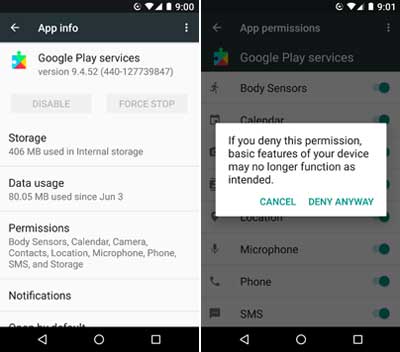
4. Update apps: We suggest updating apps in case one is not configured for Nougat and is causing the problem. Check for app compatibility with Nougat or update to latest version.
5. Factory reset your phone: if nothing works out, try a factory reset. Keep in mind that the process will erase all the data in the phone, so do not forget to back up the files on the phone.
These workaround may help you resolve battery drain issue on your Android 7.0 Nougat running device. (Source)