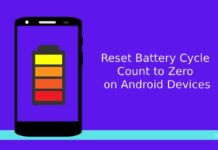If you are experiencing quick battery drain after updating your Nexus 5 to Android 6.0 Marshmallow, follow the below steps to fix it. Though Google has implemented features like Doze mode and App Standby to improve battery life, many users have complaint about quick battery drain after updating their phone to Android 6.0 Marshmallow.
There are many reasons for a phone to suffer from battery drain issues. Though Marshmallow’s Doze mode and App Standby can extend battery life in stand-by mode, there is a bug with the new Android 6.0 firmware, which causes battery drain on Nexus 5. Follow the below steps to improve the battery life of Nexus 5.

In this guide, we show you how to improve your Nexus 5 battery life on Android 6.0 marshmallow.
How to Improve Nexus 5 Battery Life on Android 6.0 Marshmallow
1. Disable auto-Wi-Fi scanning feature: Go to Settings -> Location. Tap on the three dots and tap on Scanning. Then, go to Settings -> Backup & Reset -> Network Settings Reset and reset settings.
Reboot your phone and see how it is working. If that did not help you, try the following methods.
2. Wipe Cache Partition: Boot your Nexus 5 into recovery mode (Press and hold Power & Volume Down buttons for few seconds). Highlight Recovery option (use Vol button) and select it using Power button.
Use the Volume Down/Up keys to scroll through the menu and choose the option ‘wipe cache partition’. Use Power Key to select this option. Once done, reboot your phone.
3. Update apps: We suggest updating apps in case one is not configured for Marshmallow and is causing the problem. Check for app compatibility with Marshmallow or update to latest version.
4. Try common battery protection solutions: Try disabling unnecessary services, avoid running GPS, Wi-Fi, Google Maps, and background apps that require data. Also, try restarting your phone regularly.
5. Factory reset your phone: if nothing works out, try a factory reset. Keep in mind that the process will erase all the data in the phone, so do not forget to back up the files on the phone.