YouTube app for Android has a feature called “Preloading” that lets you watch videos offline on your Android phone. This is a useful feature for watching videos on your Android phone with slow network connections. Read below guide to know how to enable YouTube offline feature or “Preloading” feature in YouTube app for Android.
Go to YouTube’s Settings, scroll down to the option “Preloading” and select it. Enable the options “Preload Subscriptions” and/or “Preload Watch later”.
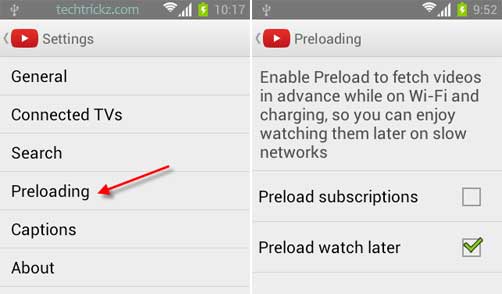
By enabling any of these two options or both, will preload your subscription content or watch late list.
Now, whenever you are connected to Wi-Fi and your phone is charging, videos in your selected categories will start preloading.
If you look your Subscription channel, or watch later list (if nothing on the list, please add few) any clips that have an arrow on a green circle placed on them have been preloaded.
You can watch these away from a Wi-Fi connection without using up loads of data, however, please note that you still need some sort of data to load the videos.



