A highly encrypted and fast VPN is the best choice if you require complete privacy and security on the internet. It protects users’ privacy while using a public Wi-Fi network, block ad trackers from stalking you online, and lets you access geographically restricted content on the web.
Google has launched its first VPN, dubbed Google One VPN, and it is already available on Android. Other platforms, such as Windows, iOS, Mac, etc., will get the service soon. Google VPN is fast and secure, but it is available in the US only. The company may extend the service globally.
Here’s how to get Google VPN and enable it on your Android phone. To get the Google VPN, you need to subscribe to the company’s Google One 2TB Plan, which costs $9.99 a month or $99 per year.
How to Enable Google VPN on Android?
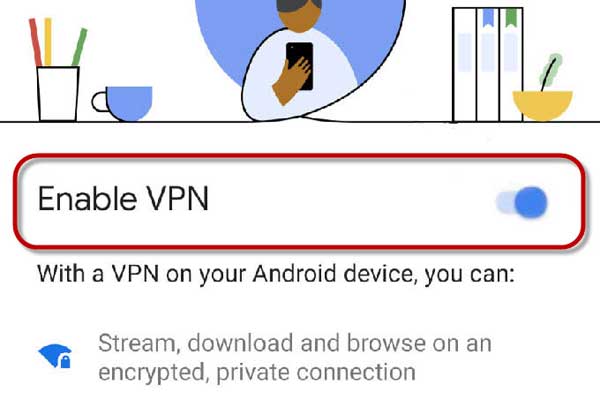
- Install Google One app on your Android phone from Play Store.
- After installation, launch the app, and under the Home tab, tap on the ‘Enable VPN’ button.
- On the next screen, turn on the “Enable VPN” option.
- Google VPN will immediately connect your smartphone, and you will see a notification on the notifications window.
How to turn off Google VPN
To turn off Google VPN on your Android phone, find the VPN notification on lock screen or notification tray and tap Disable VPN. You can also turn on and off Google VPN via Quick Settings tile.
As of now, Google VPN is available for Google One subscribers only. It is the company’s paid storage plan for those who want to extend the free 15GB Google Drive storage. Google VPN is currently available for Google One 2TB subscribers.




