One of the neat features of the Nexus 6 is Ambient Display. By enabling Ambient Display, you can view and interact with your notifications quickly. In this mode, your Nexus 6 will discreetly light up and show notifications from apps, missed calls and text messages along with clock on the lockscreen when you picked up the phone or notification arrives. This nifty feature will let you know the notification without needing to unlock the device.

The Ambient Display is similar to Moto X’s Active Display (Active Display is now renamed to Moto Display). Rather than using just a notification LED, the Moto X uses its screen to display much richer notifications. Nexus 6’s Ambient Display is also uses the same technique, but has a few differences.
If Ambient Display is enabled and when you picked up the phone or notification arrives, your Nexus 6’s lockscreen will turn into black and white format and when you interact with any notification, the display will turn into color format. In addition, in Nexus 6, notifications are stacked on the lock screen.
How to enable Ambient Display in Nexus 6?
You can enable Ambient Display from your Nexus 6’s Display settings. Just go to Settings -> Display -> and enable the option “Ambient Display”.
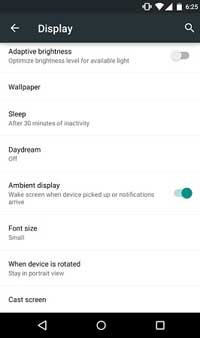
Ambient Display is a cool feature as you can quickly view and interact with your notifications, but regarding the battery life, as according to Google, in standby mode you will get up to 250 hours when Ambient Display on and up to 330 hours Ambient Display off. (source)


