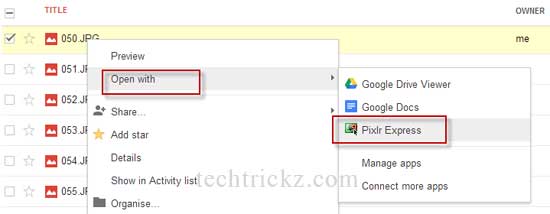Want to apply Instagram like eye-catching effects on your Google Drive images? With Pixlr Express for Google Chrome, you can transform every snap into a work of art by applying various filters, overlays, boarders, stickers and texts and then share your masterpiece with friends. Pixlr Express is a very simple to use online photo editor and you can use it to edit your Google Drive images and apply various Instagram like effects.
How to apply Instagram like eye-catching effects to your Google Drive Images?
First, install Pixlr Express chrome extension on your Google Chrome. Then, open your Google Drive account from Chrome’s new tab.
Now, from your Google Drive account, select the image that you want to edit with Pixlr Express (Right click – Open with – Pixlr Express). It’ll ask you to authorize your Google Account with Pixlr app. After that, your image will open in new windows with Pixlr Express.
Now, you can apply various filters, borders, fonts, stickers, text and tilt shift effects. If you get satisfied with your editing, hit the save button to complete the process.
Pixlr Express for Google Chrome offers more than 250 effects, borders and overlays as well as focal blur/tilt shift and color splash tools. Several color adjustments and the basic crop, rotate and straighten tools.