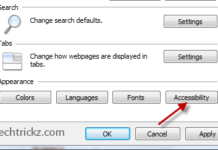Internet Explorer 9 looks clean and cute with tabs and address bar on the same row. However, if you have opened many tabs it can be bit difficult to identify what site is on each tab. If you want to display all tabs on a separate row, there are two methods. 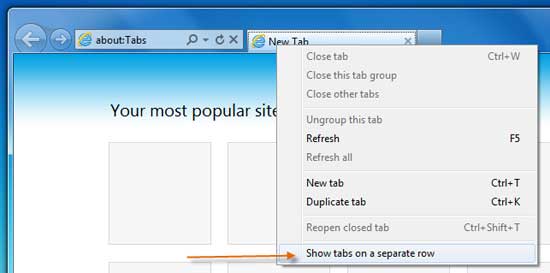
First method: Right click on a tab and select ‘Show tabs on a separate row’ (see screenshot above)
Second method: You can also do this by modifying a registry value. For that, open Registry Editor and navigate to
HKEY_CURRENT_USER – Software – Microsoft – Internet Explorer – MINIE.
Advertisement
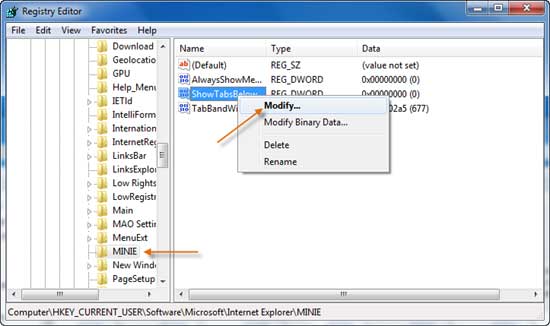
Right click on ‘ShowTabsBelowAddressBar’ and select Modify. Set the value to 1 and click Ok.
Advertisement