DeskNotifier is a simple application designed to bring all notifications such as calls, SMS messages, Gmail, Facebook notifications, etc received on your Android phone to your Windows PC instantly. And what is interesting is that you can also respond to notifications (SMS) without actually having your phone in hand.
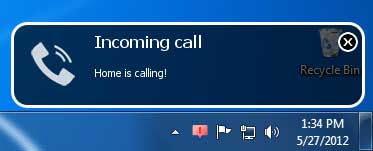
The app can be useful in several circumstances, if for example, when you’re at your PC without having the phone in hand and don’t want to miss an important call or text message.
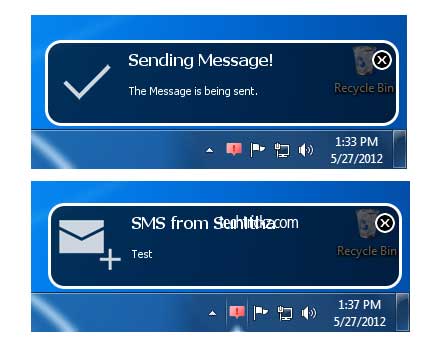
DeskNotifier, developed by an XDA member greenday123, has two parts – an android app, which works with almost all phones and a desktop client. It communicates your computer over WiFi or via USB cable. The app runs as a background service and push almost all notifications straight to your desktop and you can also send SMS messages to anybody in your contact list from your PC.
Using the app is quite simple. Get the app on Google Play and download and install the PC client (PC requires Java runtime). Download link given below this article.
For Wifi connection: Connect your PC and your Phone to the same Wifi network. In your PC, right click on the DeskNotifier icon in the taskbar, choose connection setup and then choose wifi. Select the “Wifi” tab and insert the IP-Address of your Phone. You can find the Address in the App.
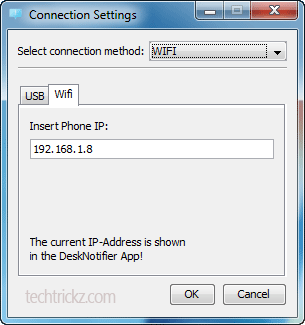
For Usb connection: At your phone, go to Settings > Applications > Development and check USB-Debugging. At your PC, right click on the DeskNotifier icon in the taskbar, choose connection setup and then choose USB.
In my personal experience, the app work flawlessly and get notifications instantly. Also sending SMS is extremely easy. Download DeskNotifier Android app and desktop client [via].



