On Moto X, only you need to twist your wrist twice to launch the camera – no need to wake the phone and tap the camera app. However, it will launch the default camera app only, but now you can launch any app, for example Google camera on your Moto X by twisting your wrist twice. Here is how it is.
Thanks to the Xposed module “Twisty Switch” for Moto X, it let you choose which app to launch with Moto X’s twist gesture. Developed by an XDA member dymmeh, this module lets you customize the twist gesture to launch any app you like. Also, this module allows you to enable/disable of the vibrate that occurs when starting an app.
As of right now, you are limited to launch apps that are available through your launcher. Another issue is that, launching an app this way will bypass your lock screen, but the developer is working on providing an option to disable this in the future development.
Installation Instruction:
Twisty Switch is an Xposed module, which means it works only on rooted Moto X with Xposed Framework installed. You will get more about Xposed Framework and its installation procedure from this article.
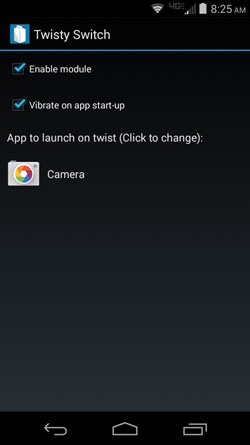
To install the module, download it from Xposed Repo using the Download option. Launch the Xposed Installer, go to the “Modules” section and enable the module, configure app to launch, restart your phone and get started.
Please note that this is an initial release, so it is possible there are bugs with it. If you are interested, head over to the module thread to get started. Leave your views in the comment section below.


