Realme rolled out a system-wide dark theme for Realme 1 and Realme U1. The dark mode is a part of the ColorOS 6.0 update, and it is available on Realme 3 Pro and Realme 5 Pro as well with October update. Here is how to enable the dark theme on Realme 1 and other Realme phones.
The dark mode is a Lab feature on Realme 1 and other Realme phones running ColorOS 6.0. Realme Lab is the beta testing section that allows you to try out beta version of OS functions. It means the system-wide dark theme may not be fully functional.

To get dark mode on Realme 1, Realme U1, Realme 3 Pro, and Realme 5 Pro install the October 2019 update. Then follow the below steps.
In Realme 1 and other Realme phones, go to Settings, scroll down and tap on “Realme Lab”. Tap on “Dark Mode” and turn on the “Enable Now” option.
There is also a Dark mode for third-party apps option, but note that some apps like WhatsApp currently won’t support the dark theme.
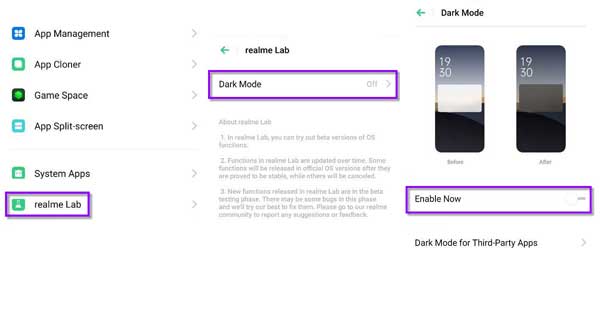
FYI, to get dark mode on Realme 1, ensures it is running on software version CPH1861EX_11_C.45. For Realme U1, update it to software version RMX1831EX_11_C.15, Realme 3 Pro to RMX1851_11_A.09 and Realme 5 Pro to RMX1971EX_11.A.11.
Dark mode flips the white interface of apps or entire screen to a full dark or dark gray interface. The dark theme will reduce eye strain when you are using your phone in a low light environment. Also, the true dark theme on devices with an AMOLED display will lower the power consumption.



