Bixby Routines is Samsung’s Tasker like automation tool for newer Galaxy phones, such as Galaxy Note 10, Galaxy S10, etc. You can use Bixby Routines to automate various activities on your phone, like opening Google Maps when you are driving, save battery power in the night, go into the silent mode in particular places, and many more.
Bixby Routines isn’t available on older Samsung Galaxy Phones, like Galaxy S9, Galaxy Note 9, etc., but, you can get it on Galaxy S9 and other older Galaxy phones running Android 10 (One UI 2.0). All you need to install the latest version of the Bixby Routines app APK (current version 2.4.41.4) on your device.

Here’s how to get Bixby Routines on Samsung Galaxy S9 running Android 10 (One UI 2.0).
- Download Bixby Routines APK (link) and install it on your Galaxy S9
- Pull down the Notification Panel > tap on three-dot menu > and drag the Routine toggle to Notification Panel.
- Go to Settings > Advanced features > and tap on Bixby Routines
- Select an option > adjust the ‘If’ and ‘Then’ according to your requirements.
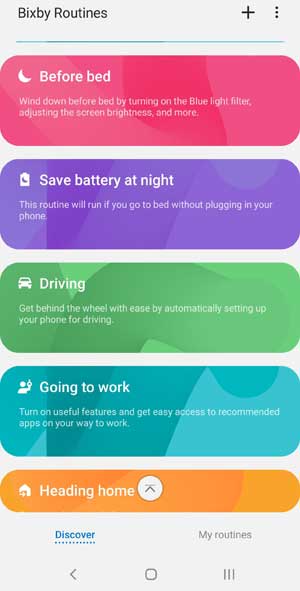
To turn on (and turn off) Bixby Routines, pull down the Notification Panel and tap on the Routines icon.
It is unclear whether Samsung rolls out Bixby Routines on older Galaxy phones or not, but many users confirmed it is working on their devices by installing the APK. Samsung may roll out the feature as part of One UI 2.0 update on older Galaxy phones.
Meanwhile, you can try it by sideloading the Bixby Routines APK. Note that you may experience glitches by installing an unsupported app on your device. (source)



