The latest MIUI 11 stable update hits many Redmi and Xiaomi phones across the world. Many users start receiving the MIUI 11 stable update on their device through an OTA. If you haven’t received the OTA, which will take a week or a month, you can download MIUI 11 stable ROM and install it manually.
Here is the beginner’s guide to installing MIUI 11 stable updates on your Redmi or Xiaomi phone. It is a simple method! All you need to download the MIUI 11 stable ROM for your device from MIUI download portal and follow the below steps.

Before start installing MIUI 11 update on your device manually, ensure more than 50% battery charge remaining on your device. Also, check for an OTA update by going to Settings > About Phone > System Updates.
- Download MIUI 11 stable Recovery ROM from MIUI download portal or these posts and save the file on your phone’s internal memory.
- Open Settings > About Phone > and tap on the logo several times until you get a temporary warning. It will enable the manual installation option.
- Now, tap on the three-dots menu in the upper right corner, and tap on “Choose Update Package” option. A file manager will open.
- Now, choose the MIUI 11 Recovery ROM zip file (you previously saved) and tap on OK to begin the installation.
- The installation will start, and your device will reboot automatically after finishing the update.
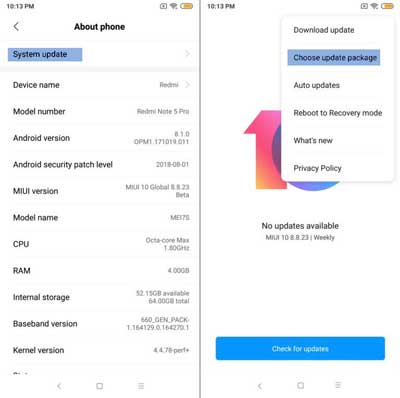
MIUI 11 is already available for both global and Indian variants of Redmi Note 7/7S, Note 7 Pro, Redmi K20, Redmi Note 6, Poco F1, Redmi Note 5 and more. More devices will get it soon.
MIUI 11 is a major software update from Xiaomi, but it doesn’t guarantee you the latest Android 10. It features a minimalistic design and includes a new customizable AOD, floating calculator, new Mi doc viewer, Quick replies, Mint keyboard, dynamic sound effects, and more. Latest Android security patch, bug fixes, and existing feature enhancements are also included in the update.




