Aiseesoft FoneTrans is an easy-to-use iOS data transfer tool for syncing your iPhone, iPad, or…
Backup Android Phone Data To Dropbox Automatically (How to)
You probably know how essential it is to have a back up of your phone content (contacts, photos, documents, etc) on your computer and keep that backup regularly updated. However, many of us still don’t manage back up regularly enough, due to many reasons. Here is a very simple solution to back up your Android phone’s precious contents locally (SD Card) and to Dropbox cloud storage automatically.
Clickfree Backup is a little, free Android app that lets you automatically back up all your valuable content locally (SD card) and to Dropbox. It is easy to setup and mange. No complicated settings or configurations are needed.

Moreover, you can easily restore the back up to your existing or new device in case that your device is lost, stolen or damaged and access the backed up content anytime, anywhere you want.
How to backup and restore Android data with Clickfree Backup
Install Clickfree Backup app from Google Play Store and run it. Tap on the “Option” menu and select what to back up (Contacts, photos, music, video, calendar, apps, etc). You can also select “don’t backup from SD card” to exclude SD card content (if you choose to back up locally).
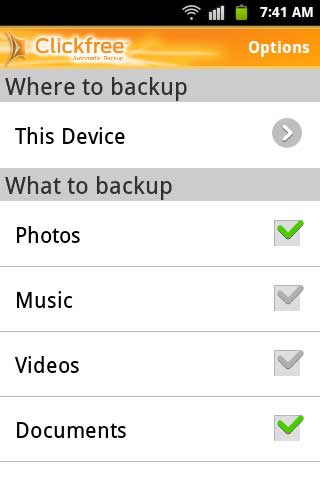
Also select where to back (This Device (SD Card) or Cloud (Dropbox). If you select Dropbox, it’ll redirect you to Dropbox signup page.
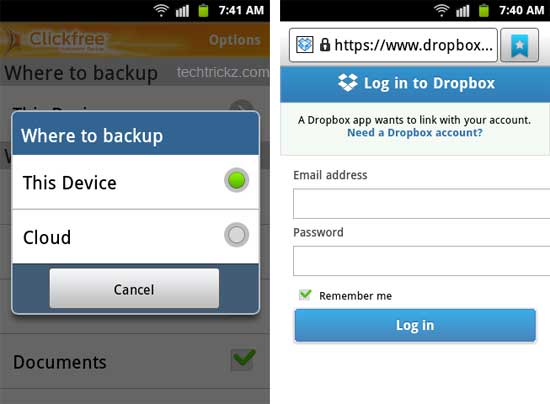
Now return to the main menu and select “Start” option to backup your content. You can always restore the backups to the original location by selecting “Restore” option.
Clickfree Backup has also an option to view your backed up photos just like on your device and has a built in music/video player to enjoy your favorite songs and video.



