One of the most exciting features of Android 6.0 Marshmallow is ‘adoptable storage’ feature that lets you use external SD card as internal storage on your phone. Once you adopt SD card as internal storage, your phone will install apps and store data on the SD card. This is a great feature for devices with low internal storage, like the Android One phone to extend internal storage space.
In this tutorial, we show you how to adopt SD card as internal storage on Android 6.0 Marshmallow and move already installed apps to SD card to gain space. Before you get start, note that once you enabled this, your SD card will format into Ext4 and encrypt, so you cannot use the adopted SD card on other devices without decrypting it.
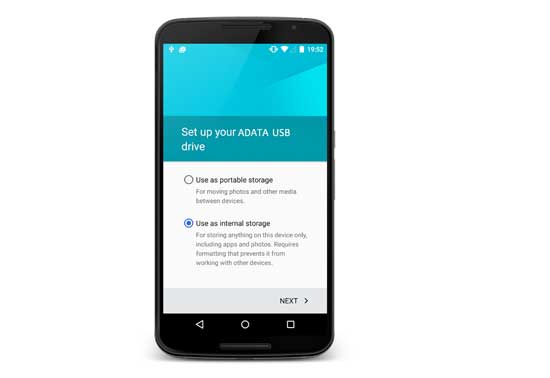
Note: You can also get Android 6.0 Marshmallow’s ‘Adoptable Storage’ like feature on older Android versions, but require root access. Interested users read this [HERE] post.
Table of Contents
How to adopt SD card as internal storage on Marshmallow
1. Go to phone Settings and select Storage
2. Select your External SD Card and then select ‘Erase & Format’ option
3. You will get an option ‘Format as internal storage’. Select ‘Erase & Format’
4. On the next page, select ‘Use as internal storage’ and tap Next
Your SD Card will now be formatted (EXT4) as internal storage and encrypt it. Enjoy your extended internal storage and freedom from low storage space issue.
How to move installed apps to external SD card
Some apps will not install on adopted SD card, so you need to manually move such apps to adopted SD card.
1. Go to Settings -> Storage & USB -> Internal Storage -> Apps
2. Select the app you need to SD card.
3. Select ‘Change’, then select your SD Card and then select Move from the ‘Move Authenticator’. That’s it.
Note: You cannot move pre-installed apps to adopted SD card in this way.




Awaiting.. Plz revert..
Hi! I have updated my Lenovo K4Note to Marshmallow 6.0 and formatted the sd card as internal. Although I am able to move the apps easily, but with this feature, my sd card has stopped showing in the file explorer. I cannot even add media files. Is there any possible way to fix this??
Your device should be running on MM. Also, not all phone support this feature
Not showing any option to change apps to internal. To sd card storege in my moto g3…plzz help
Adopted SD card is used for installing apps
how can i move my files from pc to my adopted sd card pls help!!
Yes, but not all phones are supporting this feature, even if it is running on Marshmallow
Do I have to format/”adopt as internal storage” before being able to move anything? The expected “change” option isn’t appearing by default.
Not all phone, especially Samsung phone supports adopt sd card option
You cannot use a adopted SD card as a normal sd card without decrypting and formatting back to fat 32
I have adopted sd card as default storage location in my phone Lenovo a7000.now can I remove the sd card when I want to ? Will the app data get erased ???
i dnt have this option my phone i am using on7 Samsung i recently upgraded my phone software from lollipop to marshmallow through online process, from that i am using marshmallow 6.0.1 but i have no such option “storage and usb ” i have only “storage” option their any idea what should i do?
Dycripting the sd card will cause issues on your phone as apps are installed on it. A factory resetting your phone and formatting SD card back to Fat 32 may help you. However, you may follow this guide (https://nelenkov.blogspot.in/2015/06/decrypting-android-m-adopted-storage.html) to know the right proceedure
Hi.. how to decrypt the SD card back to use it in other devices?
any option to adopt in Honor 4X Che1-L04 India??
Though Adopt SD Card is a native feature of Android Marshmallow, not all manufactures are enabled this feature on their devices
could not find any option to adopt sd card in my Honor 4X Che1-L04 India. Plz help.
Not all devices support Adopt SD card feature
I have lg stylus 2.When I go o settings and go to ext sd card, the message I get is Format or eject. What should I do now.
I am having Lenovo A7000 Android 6.0 Marshmallow when i format sd card it doesn’t show any option please help
It seems that Samsung disabled Marshmallow’s native Adoptable Storage feature in Galaxy On5. However, you may refer this guide [https://techtrickz.com/how-to/extend-internal-storage-on-galaxy-s7or-s7-edge-using-adoptable-storage-feature-no-root/] which will give an idea about this
I have a Galaxy on5 with Android 6.0.1 and when I go to settings, storage, and select format the only option given is too format as external storage does not give option to format as internal storage. Is there another way to format as internal storage? Am I missing something? Please advise. My phone is a Samsung Galaxy on5 purchased through PCS mobile. Thank you
I tried, one app installed in sd card and remaining are not I have 32 gb space in my sd card please help me my phone internal storage is only 2 gb
Thank you. I selected Migrate Data on the last screen in your link. Phone is now showing entire SD card as internal memory, which is what I expected.
I think you have already done it – http://www.bluproducts.com/r1-hd-device/r1-hd-storage-management.html
I have a new Blu R1 HD smartphone. I have installed a SanDisk SD card. I set it up as internal storage but now when I go to Settings / Strage & USB I see internal and SanDisk SD card separately. There is no choice to change anything.If I hold on Internal Storage I see a list of folders. If I hold as SD Memory I see another list of folders. If I click on the menu — three vertical buttons at top right — I get a choice to Rename, Reject, or Format as Portable. Does that mean the phone really sees the SD disk as internal memory?
i am trying to move apps to sd card but it says storage not sufficient whereas i have 30gb free…
It will remove data from your SD card, as it format and encrypt your card
Will above steps of “How to adopt SD card as internal storage on Marshmallow” remove any data from SD card?
Because you sd card is not adopted
KYA MERA MEMORY CARD DUSRE PHONE ME USE NAHI HOGA AGAR MAINE USE AS INTERNAL STORAGE SELECT KIYA TO??
im using lgk10 and theirs no also”change option” their help pleaseeee
Not even my… Moto G2 … options not showing to Change storage location.
Same issue; moto g 2nd gen; marshmallow; some apps do show the “change (storage)” button (deezer, DiskUsage) but most don’t (bbc news, office lens). wtf is wrong with those android devs?
Is there a way to automate installing/moving most apps to the adopted card without using additional apps like Link2SD or Apps2SD?
sir 1st time main sare apps move ho raha tha lakin ab kuch hi apps move ho rahe hai jaise pehle fb whats app move ho raha tha lekin ab nai ho raha hai
which phone you are using?
FYI mine is marshmallow but still I do not see the change option.
To get the option your device should be update to Android marshmallow.
But how to move it, if not showing the option ..
Not showing any option to change apps to internal. To sd card storege in my moto g3…plzz help
Iam not getting that option to move app to my sd card…like fb ola cabs or instagram
Plz tell how to convert that sd card for normal use..(for card reader purposes)
i have a android one of micromax can u please tell me if I put my whatsapp in sd card and then I perform the expansion what will happen ?will any data will get erased ?what if I want to change sd card ?
Thank you for the information. We will check that.
This feature is useless when the app gets updated from the play store it comes back to internal storage and you have to move it back again