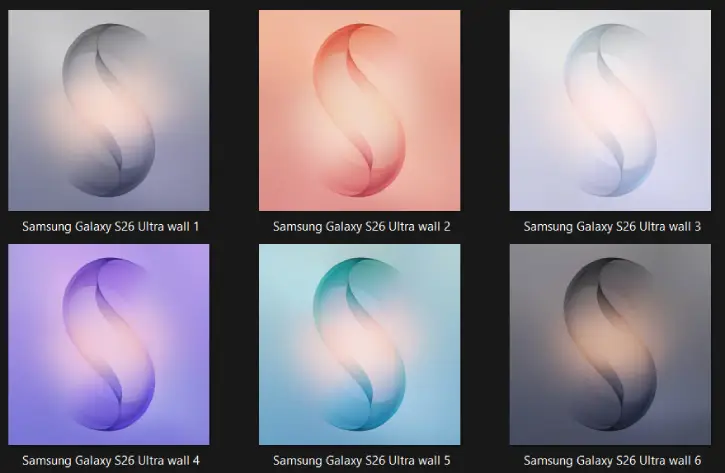Google Pixel 6 (Pro): Wallpapers, Specs and Features (Leaked)
The sixth-generation Google Pixel 6 series will launch later this year with Android 12. The main highlight of the device certainly is the Google Tensor chipset, but the exact details of the chip, such as CPU, GPU, and other specifications, are not yet available. Here are the expected features, specifications, and official wallpapers of Google Pixel 6 (Pro).
Google Pixel 6 (Pro) wallpapers are now available for download in QHD+ (1440 x 3120 pixels) resolution. The wallpapers pack includes 12 official wallpapers from the phone. Interested users can download Pixel 6 wallpapers from the below link and beautify their phone’s home screen and lock screen.
Table of Contents
Google Pixel 6/6 Pro Specs and Features (Expected):
The Pixel 6 will have a 6.4-inch FHD+ display with a 90Hz refresh rate, and the Pixel 6 Pro will feature a 6.7-inch Quad-HD+ curved display with a 120Hz refresh rate.
The Pixel 6 will feature a 50MP (main) + 12MP (ultra-wide) dual camera on the back and an 8MP lens on the front. The Pro variant will feature 50MP (main) + 12MP (ultra-wide) + 48MP (periscope lens) triple camera on the back and an 12MP lens on the front.
Regarding the processor, storage, and RAM, Pixel 6 and 6 Pro come with the Google Tensor chipset. Pixel 6 will be available in 8GB RAM and 128GB/256GB storage options. The Pro variant will be available in 12GB RAM and 128GB/256GB/ 512GB storage options.
The regular Pixel 6 may come with a 4,500-mAh battery, and the Pro variant is likely to equip a 5,000-mAh battery. Both devices may support wireless charging.
Under display fingerprint scanner, Android 12 with five years of software update support, Material You theming system, etc., are other notable features of Pixel 6 and 6 Pro.
Download Google Pixel 6 (Pro) wallpapers in QHD+ Resolution
If you’re looking for Google Pixel 6/6Pro official wallpapers for your phone, download them from the link below in QHD+ resolution. The wallpaper zip file contains 12 stock wallpapers (1440 x 3120 pixels) from the device.
Download Wallpapers zip file (Gdrive)
After downloading the wallpaper to your device, unzip it using any File Explorer or Google Files app. If you are looking for other devices wallpapers, check our wallpaper download section.