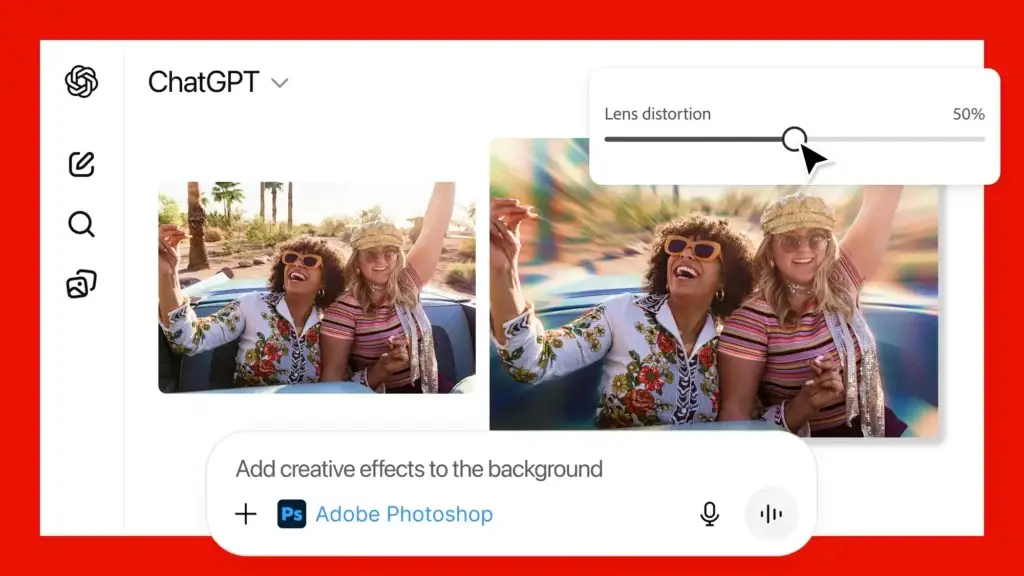Aiseesoft FoneTrans is an easy-to-use iOS data transfer tool for syncing your iPhone, iPad, or…
Download iPhone 16e Wallpapers For Any Smartphone
Apple has launched its most budget-friendly model, the iPhone 16e, featuring Apple Intelligence, iOS 18, and a 6.1-inch display. Equipped with a powerful 48MP camera and additional premium features, this device is priced at INR 59,900 in India, making high-end smartphone more accessible to budget-conscious consumers.

The iPhone 16e comes in sleek black and white colors, and to complement its color theme, Apple has introduced a new wallpapers to enhance both the home screen and lock screen. The black and white themed abstract wallpapers for the iPhone 16e are now available for download in high resolution, perfect for personalizing your smartphone.
Features and Specifications of iPhone 16e
Compared to the iPhone 16, the specifications of the budget-friendly iPhone 16e are almost the same; however, it lacks some important features such as Dynamic Island, an Ultra-Wide Camera, MagSafe, and a Camera Control button.
The iPhone 16e features a 6.1-inch Super Retina XDR OLED with 1170 x 2532 pixel resolution and Ceramic Shield glass protection.
Regarding the camera, the iPhone 16e feature a 48MP camera (2-in-1 camera system 48MP + 24MP) on the back and 12MP on the front.
The iPhone 16e come with Apple’s Apple A18 chip (new 6?core CPU with 2 performance and 4 efficiency cores0 and Apple GPU (4-core graphics).
The iPhone 16e will be available in 128GB/256GB/512GB storage and 8GB RAM options.
The device comes with Li-Ion, a non-removable battery, and fast charging (up to 50% in 30 min) supports. The device has also supports 7.5W wireless (Qi) charging.
Download iPhone 16e Stock Wallpapers

If you are interested in the exquisite wallpapers of the iPhone 16e black and white themed wallpaper, you may download them from the link provided below. The high resolution wallpaper is compatible for use on any smartphone.
Download wallpaper (Gdrive)
For additional wallpapers from other devices, kindly visit our wallpaper download section.