AVG Mobilation is a three-in-one extension for Google Chrome from popular security software developer AVG that includes a Cloud Antivirus Scanner for scanning Android APK files and PC files, a Safe Search plug-in to keep you stay away from shady sites, and a Mobile Control Panel to find your lost Android device. All activities can be performed from with in your Chrome browser.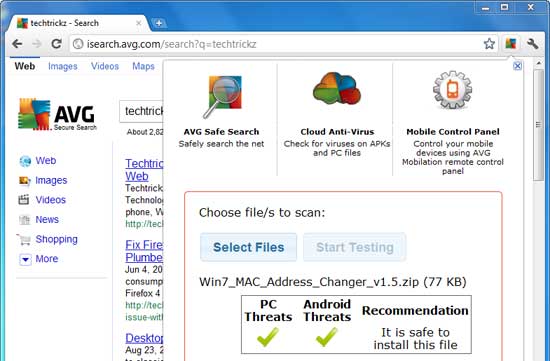
The extension can be handy, for instance, to scan APK files (android apps) downloaded from third party app stores for any possible malicious content before moving them to your phone or tablet using an up-to-date cloud antivirus scanner.
Another feature of AVG Mobilation is Safe Search option. Because most of us spend an incredible amount of time online using a web browser and the activities performed using them, is a favorite attack vector for cybercriminals.
If you use the Safe Search option, it scans your search results and places a safety rating next to each link. Additionally, it scans web pages every time you type web address in the background before you enter. If the page is infected, it prevents you from opening it.
Mobile Control Panel is the third option. If you sign-up and register your Android device, it lets you find your lost or stolen Android smartphone or tablet, lock or wipe it remotely from your Chrome browser and Chrome book.
Using the AVG Mobilation extension is quite simple. After installing it from Chrome Web Store, (it is free), just click its icon from the Tool menu and select your option. For example, to scan a file select ‘Cloud Anti-Virus’ option and then choose your file and click Start Testing button (via)



