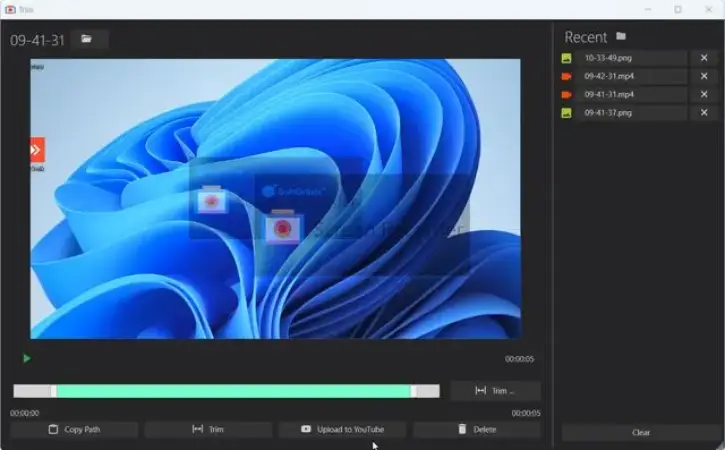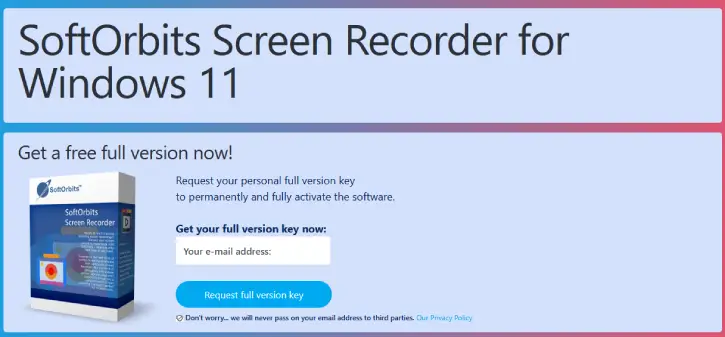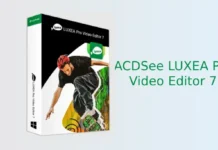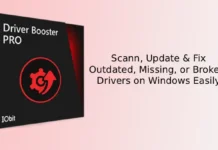Windows 11 includes a built-in tool called Snipping Tool for recording and taking screen shots. However, if you’re looking for a more advanced application, SoftOrbits Screen Recorder is an excellent option. This professional software offers a range of editing features, making it a great choice for capturing your screen activities, whether you’re gaming or working.
You can use SoftOrbits Screen Recorder to record webinars, create tutorials, capture gameplay without any frame rate drops, make presentations, share screenshots, and much more. The application allows you to draw shapes on the video while recording, record your voice, add a webcam overlay, annotate screenshots, and much more.
Table of Contents
Mai features of SoftOrbits Screen Recorder:
- Record Screen and Audio Together or Separately: You can easily add your voice by choosing an audio source.
- Add a Webcam Overlay: Make your video more engaging by including a live webcam feed.
- Smooth Recording for Gaming: Enjoy seamless recording, even while gaming.
- High-Quality Recording: Record in 4K or 1080p without limits.
- Draw on Your Recording: Highlight important parts by drawing shapes directly on the screen.
- Easy Screenshots: Capture and share screenshots quickly, with options to add notes.
- Save in Popular Formats: Save your recordings as MP4 or AVI files.
- One-Click Sharing: Share your videos and screenshots easily with just one click.
- Adjustable Quality and Size: Change the quality and size of your files to save space, using fast video compression that doesn’t use much CPU power.
How to Get SoftOrbits Screen Recorder for Windows 11 Full Version for Free?
New giveaway, Oct 3, 2025: Download the software from the link below and activate using the provided license key
Edited on June 3, 2025: This is a limited-time offer, so act quickly to take advantage of this fantastic giveaway!
1. Visit the giveaway page, enter your email address and click the “Request Full Version Key” button.
2. You will receive a confirmation message from the developer. Click the confirmation link in the email, fill in your name and click “Done” to receive your license key.
3. Copy the license code from the giveaway page.
4. Download the installer (1.7 MB) from this link and start installing the software.
5. Next, enter your license key and email address on the activation screen. Then, click “Activate Now!” to proceed.
+License key
REC1-MFXRL-RYDTK-RBXHM/ REC1-HXSQN-QTHMV-AMXVX/ REC1-WRZSW-UNLNC-RBMZM/ REC1-EWVSB-VBREM-AZZEH
Conclusion:
SoftOrbits Screen Recorder for Windows 11 is a user-friendly tool that captures screen activities and images in high quality without lag. It offers features like voice narration, webcam overlays, drawing tools, video editing, and easy sharing, making it ideal for presentations, tutorials, gaming sessions, and more.