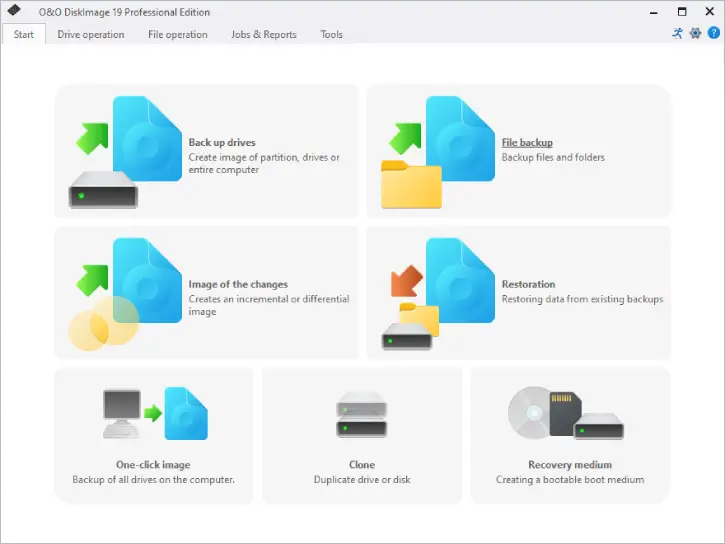O&O DiskImage is the powerful backup and disk cloning software for Windows and is suitable for both personal and business use. The app helps you quickly and easily back up and restore individual disks, files and folders, or your entire operating system.
Main highlights of the program include disk cloning, creating images of partitions or your entire computer, backing up files and folders, and restoring data from those backups.
Features of this software includes, One-Click Imaging that allows users to create a complete image of their computer with just a single button press. This feature simplifies the backup process, making it quick and efficient for everyone.
Drive Imaging feature enables the imaging of system and data drives, as well as cloning entire disks. This functionality ensures that all data is securely backed up and easily accessible when needed.
Another important feature is File Backup, which makes it simple to image and restore individual files and folders. Additionally, VHD Creation allows for the direct creation of Virtual Hard Disks, enhancing storage flexibility and management.
O&O DiskImage Professional edition v19 is compatible with Windows 11 and 10, and supports exFAT, FAT, FAT32, and NTFS file systems.
The O&O DiskImage Professional Edition (version 19) usually retails for $49.95, but you can grab a free copy of this essential backup and restore software along with a lifetime license key through the limited-time giveaway. Here is how to get it for free.
Table of Contents
How to Get a Free Copy of O&O DiskImage Professional version 19
Dec 3, 2025 [New giveaway]: Visit new giveaway page to get a free license.
1. Visit the O&O DiskImage Pro giveaway page (giveaway page is in German)
2. Enter your email address and click on “Request free license.”
3. Check your email for a verification message and click the link to complete your registration.
4. After confirming, you will receive your license code and a download link for the application.
5. Download the software (link) and install it on your computer.
6. Once the app is installed, register it using your license key.
Main Features O&O DiskImage Pro 19
- One-Click Imaging: Create an image of your entire computer with just a push of a button.
- Drive Imaging: Image system and data drives, clone drives, and entire disks.
- File Backup: Image and restore individual files and folders easily.
- VHD Creation: Directly create Virtual Hard Disks (VHDs).
- Security Monitoring: Get alerts about potential security risks.
- Incremental/Differential Backups: Back up only the changes made since the last backup.
- Easy Restoration: Restore files, folders, drives, and disks effortlessly.
- Hardware Flexibility: Restore backups onto different hardware (M.I.R.).
- Windows Boot Creation: Create a Windows Boot system directly from the program.
- Automatic Backup: Selected files and folders are automatically backed up and synchronized.
Conclusion:
If you’re looking to back up individual files and folders or clone your entire operating system—such as when replacing a hard drive—O&O DiskImage Pro is the ideal solution. This powerful backup software ensures your data is safe and easily transferable, making it perfect for both personal and professional use. With O&O DiskImage Pro, you can effortlessly protect your important files and seamlessly migrate your entire system.