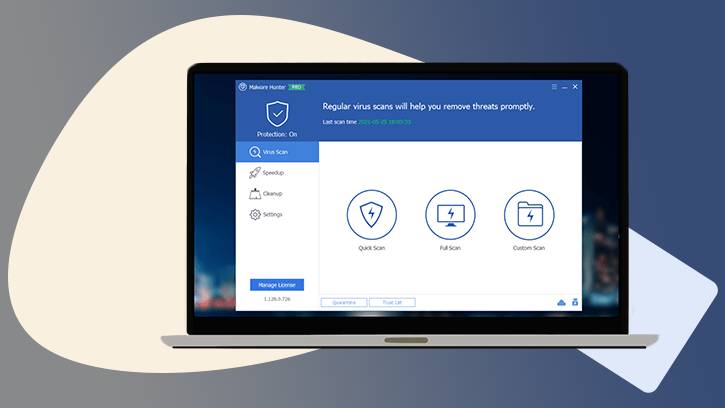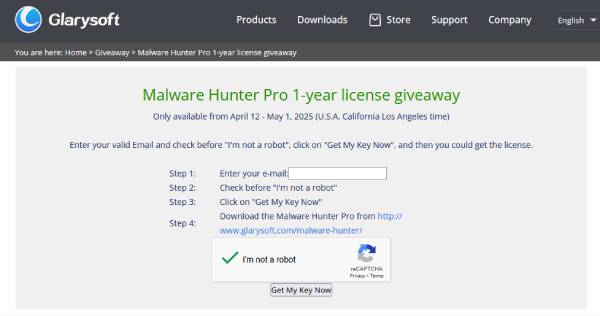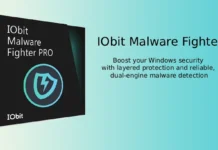While Windows 11 provides strong protection against malicious activities, utilizing anti-malware software is vital for enhancing security, detecting threats that may slip past the built-in security system, and offering real-time protection against new cyber threats. One effective solution for this purpose is Glarysoft’s Malware Hunter Pro, which is specifically designed to tackle malware threats in real-time.
Malware often spreads through infected email attachments, malicious downloads, or compromised websites, posing significant risks to both individuals and organizations. If you suspect that your PC is infected with malware, you can use applications like Malware Hunter Pro to scan for and remove it.
GlarySoft Malware Hunter is designed to combat malware threats. It constantly updates its malware database and can detect and remove stubborn malware that poses potential dangers. Additionally, it offers options to boost your PC’s performance and clean up temporary and unnecessary files.
Malware Hunter is available in two versions: a free edition that provides basic scanning and malware removal tools, and a Pro version that includes additional features such as continuous protection. The Pro version typically costs around $30, but if you want to access these extra features for free, the company is giving away a free one-year license key for the Pro version of the app.
Table of Contents
How to Get Free License Key for GlarySoft Malware Hunter Pro
New giveaway: [20/09/2025] Visit thenew giveaway page to get 1-year free license for Malware Hunter Pro (this giveaway will expire on January 10,, 2026).
New giveaway: [26/08/2025] Visit the new giveaway page to get a free 1-year license for Malware Hunter Pro
1. Visit the Malware Hunter Pro giveaway page, enter your email address, and click the “Get My Key Now” button.
2. You will receive a license key to activate the product.
3. Download the installer using the provided link (or from the Glarysoft homepage). Install the application and activate the Pro version using your license code.
Important: Please note that this offer is valid only from April 12 to May 1, 2025, and it provides a one-year license. Be sure to act quickly to secure your free copy!
Features of Glarysoft Malware Hunter Pro
Malware Hunter Pro offers three scanning modes: Quick Scan, Full Scan, and Custom Scan, designed to identify and eliminate malicious files on your computer, safeguarding it from potential threats.
Additionally, it features an optimization tool to enhance your system’s speed and overall performance. You can also utilize it to clean up temporary and unnecessary files, including Registry Cleanup, Junk Cleanup, and Plug-in Cleanup, helping to free up storage space on your computer.
Glary Malware Hunter Pro effectively protects your PC from various types of malwares, including Trojans, worms, spyware, and other online dangers.