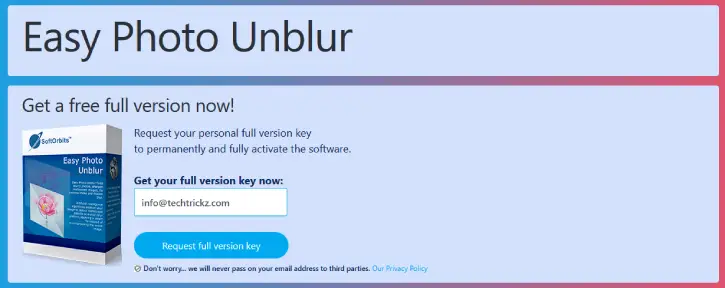SoftOrbits Easy Photo Unblur app for Windows helps you fix blurry photos, censored parts of images and text quickly using AI algorithm (Fast Fourier Transform and blind deconvolution technology). It looks at your image to find areas that are out of focus or have motion blur, and then it applies a smart fix to make the image clearer. Here is how get a free copy of SoftOrbits Easy Photo Unblur app.
There are several reasons why your photos might turn out blurry. The subject or camera could move while you’re taking the picture, or the automatic focus might have locked onto the background or something else instead of the main subject. But with the Easy Photo Unblur you can quickly fix blurry images.
Table of Contents
Key Features of SoftOrbits Easy Photo Unblur
- SoftOrbits Easy Photo Unblur utilizes sophisticated AI algorithms, including Fast Fourier Transform and blind deconvolution technology, to effectively deblur images without oversharpening.
- It addresses various types of blur, such as motion blur and camera shake, and is particularly useful for action shots and low-light conditions.
- The software supports batch processing, allowing users to deblur multiple images simultaneously while maintaining consistent results.
- Easy Photo Unblur offers customizable settings with default presets for different levels of blur, ensuring optimal results tailored to each image. It preserves the original photo’s quality, minimizing artifacts and noise, and can enhance blurred text for improved readability in scanned documents.
- Additionally, it features noise reduction, chromatic aberration correction, and the ability to blur faces or specific areas for privacy or artistic purposes.
- Basic editing functions like cropping, resizing, and rotating are also included, making it a comprehensive tool for photo enhancement.
How to Get Free a Copy of SoftOrbits Easy Photo Unblur App with License Key
SoftOrbits Easy Photo Unblur typically costs $7.00 for personal use, but you can obtain it for free through a giveaway. Interested users can receive a complimentary copy of the software along with a free license key. Just follow the instructions below to get your free license key and download Easy Photo Unblur.
UPDATE (May 16, 2025): Go to SoftOrbits new giveaway page [here] to grab your free registration code.
Download [here] and install the software. Use any of the key given below to register the app.
+Click to view code
EPU10-PATAN-YKYXR-JKUDT
EPU10-HYDRM-QUPLN-TTRMW
EPU10-ECRRG-UFRES-WMDCC
Previous Giveaway:
1. First, download the giveaway version of the SoftOrbits Easy Photo Unblur installer from this link.
2. Once the download is complete, run the installer. When the activation window opens, enter your email address and click the “Get free activation key” button.
3. This will open the SoftOrbits giveaway page in your browser. Fill out the form and click the Done/Continue button. Your license code will be displayed on the page.
4. Copy the code and paste it into the activation window, then click the “Activate Now!” button. Finally, click “Next” to complete the installation process.
Using this app is quite simple. After uploading your image, simply choose the Reduce Blurring option, and it will effectively clear up any blur and enhance the focus. Additionally, you can take advantage of the Batch mode to process multiple images simultaneously, removing noise from all of them at once.