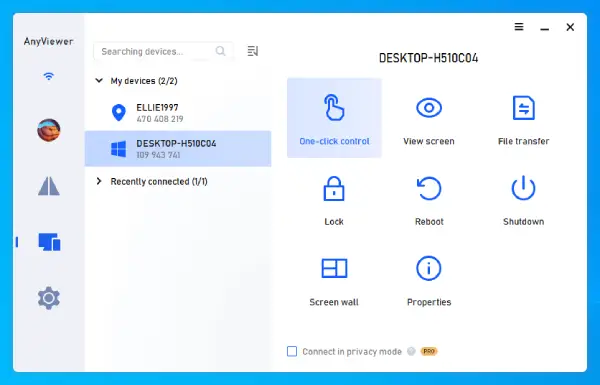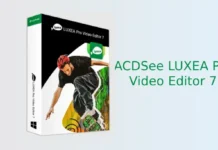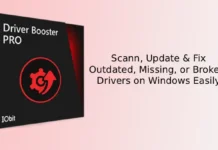AnyViewer Professional is a fast, secure, and user-friendly tool designed for seamless remote computer access and support. With this powerful remote desktop app, you can effortlessly connect to your devices over the Internet from anywhere in the world.
Whether you need to work remotely, provide technical support, or access files on the go, AnyViewer Professional offers a reliable solution.
Table of Contents
Main Features of AnyViewer Remote Desktop App
- Experience easy, fast, and secure remote access, support, and work software designed for seamless connectivity.
- Conveniently access your remote work PC from anywhere, enhancing your productivity on the go.
- Achieve unattended remote access using your iPad or iPhone, allowing you to manage tasks effortlessly.
- Deliver instant remote support to family, customers, and employees, enhancing your service capabilities.
- Utilize PC-to-PC and Phone-to-PC remote control anytime, anywhere, for ultimate flexibility.
- Access critical files on your PC to work from home or during business trips, ensuring you stay connected.
- Effortlessly transfer files between your local computer and the remote device for smooth collaboration.
- Enjoy playing games on your remote desktop without the constraints of time or space, making gaming more accessible than ever.
The AnyViewer Professional edition typically retails for $42.95 per year, but you can currently obtain it for free through a special giveaway! Follow the instructions below to claim your copy.
You can now secure a free one-year license for the AnyViewer Professional edition. This is a limited-time offer, so don’t wait—act quickly to take advantage of this opportunity!
How to Get AnyViewer Professional for Free
[Update: Sep 24, 2025] Go to thiis new giveaway page, download the software and activate it using the license code shown on the page.
[New giveaway] Go to the giveaway page, copy the license code displayed. Then download and install the program on your PC. Now, use the guide here to activate it. [offer will expire on August 31, 2025]
1. To get started, first download the AnyViewer Professional installer from either this link or that link, and install it on your PC.
2. Once the installation is complete, launch the app and click on “Login,” then select the “Signup” button.
3. Fill out the form with your email address and click “Send” to receive a verification code.
4. After receiving the code, enter it along with your password and click “Sign Up” to create your account.
5. Once your account is set up, go to the app’s main window, click on your account name, and then select “Enter License Code.” Input the license code provided below and click the “Register” button to activate your software.
License code
New code [Sep 24, 2025]: AC7B-254D-CE64-33EC
A418-E561-5EC8-AC73/8297-3F39-6C61-7A1D/8D75-3FF5-966C-58E0/B2C0-45DC-11FC-DA48/8D75-3FF5-966C-58E0/BE1B-89A3-6E9E-146F/8716-E67A-67F6-070F
Conclusion:
With AnyViewer, you can work remotely as if you were in your office, wirelessly mirror your phone to your computer, access games from anywhere, and receive remote assistance. These features make it an invaluable app for seamless connectivity and support.