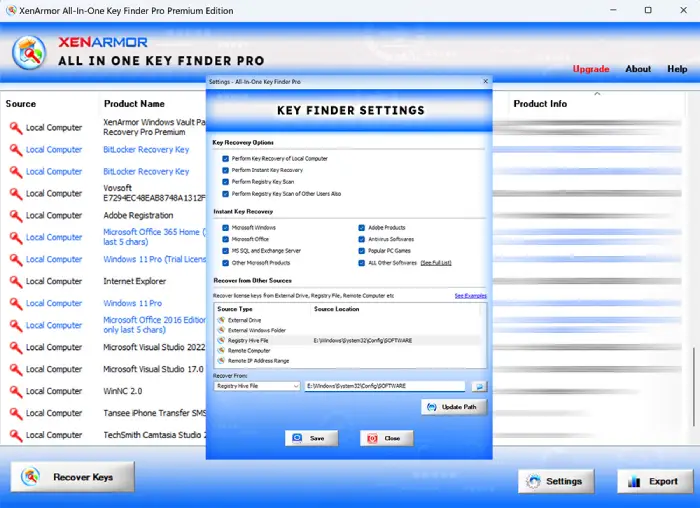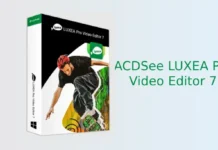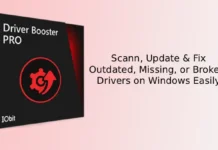XenArmor All-In-One Key Finder Pro is a top software for Windows that helps you find lost license keys for Windows, Microsoft Office, and several other programs. The “Instant Key Recovery” and “Smart Registry Scan” are the highlighted features of this key finder program.
The Instant & Auto Recovery feature allow users to directly find keys for over 7,500 software applications. This feature simplifies the process of recovering lost license keys, making it efficient and user-friendly for everyone.
The AI Registry Scanner of XenArmor All-In-One Key Finder Pro enhances the recovery process by quickly locating keys directly from the registry. This advanced scanning capability ensures that users can retrieve their lost keys quickly. For more complex recovery needs, the Advanced Recovery feature allows extraction from registry files, remote PCs, or external disks.
Additionally, the Command-line option supports automation and script execution, while users can easily backup keys by exporting them to formats like HTML, CSV, XML, JSON, or SQLite files.
The Pro version of XenArmor All-In-One Key Finder usually costs about $29.95, but you can get it for free from the official giveaway page. This guide lets you know how to get it for free.
Table of Contents
How to Get XenArmor All-In-One Key Finder Pro Full Version for Free?
1. Go to official giveaway page of All-In-One Key Finder Pro, enter your email and click the “Request Full Version Key” button.
2. You will receive the license key in your email.
3. Now, download the giveaway version of the software from official webpage (link) and install it on your computer.
4. After installation, launch the program, enter your email and license in the activation window.
5. The software will be activated to full version for 1 year.
Conclusion
XenArmor All-In-One Key Finder Pro is a helpful tool that retrieves lost license keys for more than thousands of programs, including Microsoft. It’s easy to use, has advanced features, and is portable, making it great for both IT professionals and everyday users.