CopyTrans TuneSwift is a perfect tool for transferring your iTunes library from one computer to another. It is most suitable, for example, you bought a new laptop and want to transfer the iTunes library to this new laptop or if you want to transfer iTunes library from PC to Mac.
The whole iTunes library will be saved in one single backup archive and you can restore iTunes from the backup when- and wherever you want.
Advertisement
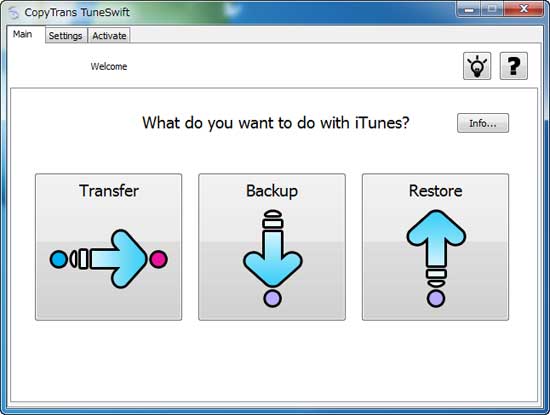
Key Features:
- Move iTunes library to a new PC or from Windows to Mac, including all data
- Move iTunes to an external hard drive, USB drive or any folder on your PC
- Export iTunes including the iPod Touch, iPad and iPhone backups
- Transfer iTunes including iPod Touch, iPad and iPhone backups
- Restore iTunes from previously made backup files
- CopyTrans TuneSwift runs on Windows 7, Vista and XP, works with all iTunes versions.
The developer of CopyTrans TuneSwift has giving away this tool for free to all until March 15, 2011. Download the program from the promotion page and use the code TUNESWIFT-ACTI-VATE-ME to activate the program.
Advertisement

