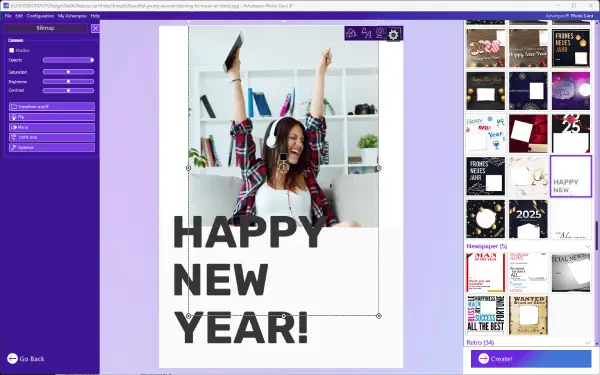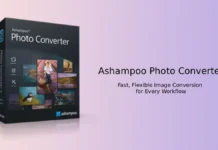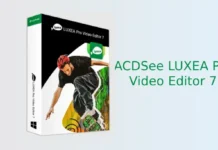Ashampoo Photo Card is a user-friendly greeting card maker that allows you to easily transform your photos into beautiful, personalized greeting cards. This versatile application enables you to create heartfelt greetings for any occasion that capture your unique sentiments for your loved ones.
Whether it’s for birthdays, holidays, or other special occasions, this easy-to-use tool makes it simple to design stunning cards with various templates and editing capabilities, leaving a lasting impression. Show you care with custom greetings made with Ashampoo Photo Card today!
Ashampoo Photo Card 3 for Windows is typically priced at $20, but you can get it for free. For a limited time, the developer is giving away free license keys for this Windows application.
Table of Contents
How to Get Free License Key for Ashampoo Photo Card 3
May 8, 2025: Ashampoo is offering Photo Card 3 for free for a limited time! Interested users can claim their free copy by following the steps below. Since this is a time-sensitive giveaway, be sure to act quickly to secure your copy.
1. Visit one of the giveaway pages: Here, Here, or Here.
2. Enter your email address and click the “Request full version key” button.
3. Check your email and create an Ashampoo account if you don’t already have one.
4. Once you have created an account, log in and navigate to the “Show License” section to find your license code.
5. Download the Ashampoo Photo Card 3 app [Here] from the provided link and run the .exe file to begin the installation.
6. When prompted to activate the software, enter your license key and click the “Activate now!” button. Enjoy creating beautiful photo cards with your free copy of Ashampoo Photo Card 3!
Note: Ashampoo Photo Card 3 requires Windows 11 or Windows 10 (64-bit) for installation.
Create Stunning Photo Cards with Ashampoo Photo Card 3
Designing beautiful photo cards has never been easier with Ashampoo Photo Card 3. This user-friendly software allows you to create personalized greeting cards in just a few simple steps. Here’s how:
- Select or Capture Photos: Choose a photo from your library or capture a snapshot using your webcam.
- Choose Templates: Browse through a variety of templates designed for different occasions.
- Edit Text: Customize the text to convey your unique message.
- Share: Send your creation to friends and family with just a few clicks.
Ashampoo Photo Card 3 is the fastest and most efficient way to create stunning photo cards for any occasion. Whether you’re designing for a birthday, holiday, or just for fun, its intuitive process ensures you can craft beautiful cards in no time.
Why Choose Ashampoo Photo Card 3?
- Easy to Use: Our user-friendly interface makes card design a breeze.
- Versatile Templates: Choose from a wide range of templates for various occasions.
- Customizable Text: Personalize your cards with custom text and fonts.
- Quick Sharing: Easily share your creations with friends and family.
Conclusion
Experience the simplicity of creating personalized photo cards with Ashampoo Photo Card 3. Download the software today and start designing beautiful greeting cards that will leave a lasting impression.