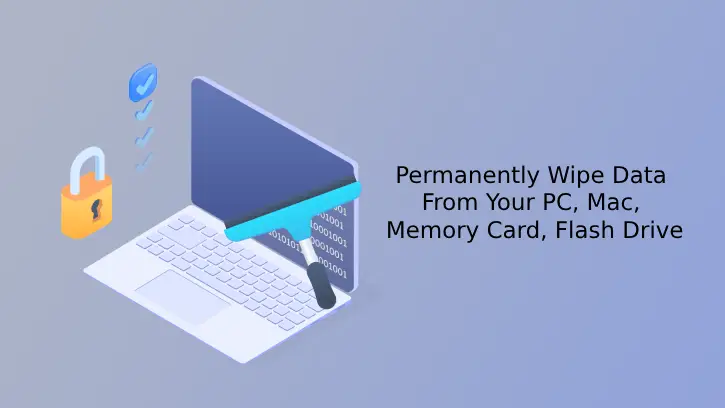Aiseesoft FoneTrans is an easy-to-use iOS data transfer tool for syncing your iPhone, iPad, or…
Vivo iQOO Z1x: Wallpapers, Full Specifications and Features
The iQOO Z1x is the new mid-range smartphone from Vivo. The main highlights of the smartphone are Snapdragon 765G SoC, 120Hz display, 48MP triple rear camera, 5G connectivity, and 5000mAh battery that supports 33W fast charging. Here are the full specifications, features, and wallpapers of Vivo iQOO Z1x.
Launched under Vivo’s sub-brand iQOO, the 5G smartphone offers a faster, smoother, more responsive viewing experience with its 120Hz refresh rate display. Vivo included a set of beautifully designed new wallpapers on its brand new iQOO Z1x, which you can download (link below) in FHD+ resolution for your phone.

Table of Contents
Vivo iQOO Z1x Full Specifications and Features:
Display: The device features a 6.57-inch full-HD, LCD display with 120Hz refresh rate and 20:9 aspect ratios. The full-view, the punch-hole display has a resolution of 1080 x 2408 pixels and HDR+10 supports.
Camera: 48MP triple rear-camera is a highlight of Vivo iQOO Z1x. It comprises 48MP sensor (wide) + 8MP (ultra-wide) + 2MP (macro) lenses. On the front, the phone features 8MP punch-hole camera.
Processor/RAM/Storage: Regarding the processor, storage, and RAM, iQOO Z1x features Snapdragon 765G (7 nm) Soc, and Adreno 620 GPU. The device will be available in 128GB/8GB storage and RAM option.
Battery: The device packs a 5000-mAh battery with support for 33W fast charging.
Features: Side-mounted fingerprint scanner, Android 10 (iQOO UI 1.0), accelerometer, gyro, proximity, compass, dual 4G, etc. are other features of the device.
Download Vivo iQOO Z1x Wallpapers in FHD+ Resolution

If you are interested in Vivo iQOO Z1x stock wallpapers, download it from the link below. The wallpaper zip contains 6 promotional and stock wallpapers in FHD+ resolution, which you can use on your phone.
After downloading the wallpaper to your device, unzip it using app like MI File Explorer or Google Files app. If you are looking for other devices wallpapers, check our wallpaper download section.