As you may know, simply deleting files or formatting the hard drive is not sufficient…
Talent Copy speed-up your file copying process in Windows7, Vista and XP
Whenever you try to copy big files (for example music, software, movies, etc) from one folder to other location in Windows (XP, Vista and Windows 7), it takes ages to finish the process depending on your system’s performance.
Moreover, you can also notice a loud sound when copying lots of files simultaneously. To solve such issues, here is a freeware tool called Talent Copy, which offers a 3 (depending on the file size) times faster and a lot quiet than default windows copy.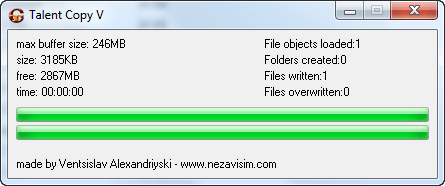 Talent Copy uses advanced algorithm to limit empty HDD head moves, HDD waste, noise (prevents HDD from wearing and damage) and power on file copying and increase file copy speed dramatically.
Talent Copy uses advanced algorithm to limit empty HDD head moves, HDD waste, noise (prevents HDD from wearing and damage) and power on file copying and increase file copy speed dramatically.
How to use Talent Copy: Using this application is very simple. All you need to download and install the application on your computer and follow few steps as described here. After installation, open windows explorer and select and copy files you want as normal. 
Using windows explorer browse to folder you want to copy files to. .Right click on free/white space and from context menu use “paste with talent copy. That’s it.
Talent Copy supports 32/64 bit Windows 2000/XP/2003/Vista/2008/7 (HDDs in RAID configuration of any type). Let us know does this tool helped you.



