Google Photos app isn’t just a gallery cum backup tool now. It has many handy features for you, for example, the recently added document crop, the new markup or doodling feature and a feature for extracting text from photos. The new markup feature lets you draw sketches and write notes on your photos and screenshots.
The main use of the new markup feature of Google Photos app is for screenshot editing. You can highlight a part of your screenshot, add markings and write notes on your screenshot. You can also use it to draw doodles on your photos.
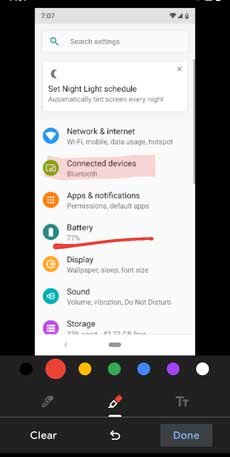
Here is how to get the new feature on your device.
- Update your Google Photos app to latest version (v4.32.1 or above).
- Open Google Photos app > select a photo or screenshot > tap on the edit button > and tap on the markup button.
- Alternatively, take a screenshot > tap on edit > and tap on markup button.
The new markup tool in the Google Photos app is very basic in features, with only a few tools for drawing and doodling. You can choose a pen (for writing and drawing), and a highlighter, along with a choice of seven colors.
There’s also an undo button and a clear button if you make a mistake.



