The stock calculator app available on most Android phones has basic functions only. Of course, it is fine for quick calculations, but if you want a feature rich scientific calculator on your Android phone for solving complex calculations, CyanogenMod Calculator would be a great choice.
CyanogenMod ROM (a most famous and well-established of all custom Android ROMs), has a feature-rich calculator app that includes several functions such as trigonometry functions, Graphs X, Y functions, matrix math and more. Here is how to get CyanogenMod Calculator on any phone or tablet running Android 4.0 and later – no root access required.
An XDA developer Xlythe has managed to extract the calculator app from CyanogenMod ROM and made available on Play Store for free. Unlike similar calculator apps, it is completely free without any ads and simple in design.
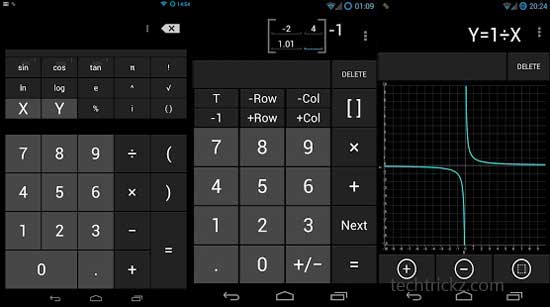
Once installed, you will see that you now have two calculator apps in your app drawer. You can hide your default calculator app by either disabling it (v4.1+) or using a custom launcher.
The functions are divided in to five panels (Graph, Hex, Basic, Advanced, Matrix). Each panel can be accessed by swiping left and right.
Features:
-Addition, subtraction, multiplication, division.
-Advanced functions like log, sin, cos and irrational numbers like pi and e.
-Calculate complex numbers.
-Graph X,Y Equations.
-Matrix addition, multiplication, determinants, and eigen values.
-Hexadecimal, Binary support
-Lockscreen and launcher widget
-Displays history by pulling down from the top (long press to copy)
-Hide the pages you don’t need
-Tablet and Smartphone supported
-Completely open source
The app can be install from Play Store [via]




