Private browsing mode is the latest privacy feature of modern web browsers. In this mode no records of your web surfing session will be stored on the computer.
But in firefox, you can only use either private browsing or normal browsing mode at a time. There is not a way to use both the option simultaneously like Google Chrome. If this is possible in Firefox you can do things like use two Gmail, Hotmail or Yahoo mail accounts simultaneously.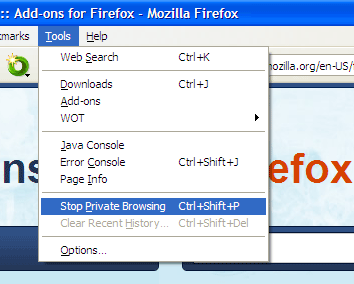
Here is a very good extension for Firefox that replaces firefox’s default private browsing mode. Instead, it allows users to have private browsing and normal browsing windows simultaneously on the same computer.
Install the add-on from Mozilla add-on gallery and have different preferences, bookmarks, add-ons, and themes from your regular Firefox windows. You will have to install extensions in a private browsing window that you want available in those windows.






