MIUI ROM from the Chinese Android smartphone manufacturer Xiaomi gives a fresh look to the phone and its simple interface makes everything easy to find. You can install MIUI ROM on your Nexus 5 and enjoy all its features. Just follow the installation guide given below.

MIUI V5 ROM “brings customization to a whole other level that you will not think of and original UI that redefines Android”. It is slightly different from the conventional Android UI – It has no traditional app drawer; all app shortcuts are being displayed on the homescreen (like in iPhone) and the most left homescreen is a search page.
Installation Guide for MIUI V5 ROM on Nexus 5
Disclaimer: Please follow this guide at your own risk. Though we are putting our level best to provide this tutorial at its maximum perfection and accuracy, we can’t take responsibility for anything that goes wrong. This guide is intended for technically talented users only.
Important: As always, create a backup of all important data in your Nexus 5. Also, make a Nandroid back up of your device from recovery.
Prerequisites:
– Nexus 5 should have unlocked bootloader and a custom recovery (CWM/TWRP) installed.
– MIUI V5 ROM ported for Nexus 5 (download (330MB) from official website here)
Installation Guide:
1. Copy the MIUI ROM zip file to the root directory of your phone’s internal storage.
2. Boot your Nexus 5 into recovery mode.
3. From recovery, choose wipe data/factory reset and perform the action. Then choose wipe cache partition and perform the action.
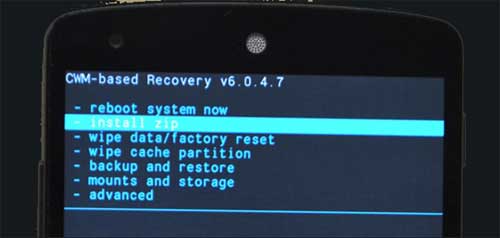
4. Now, choose install zip -> choose zip from sdcard and then choose the ROM file ‘miui_Nexus5_4.X.X_xxxxxxxxxx_4.4.zip’.
5. Once the installation complete, choose Reboot system now.
Note that the first boot will take a few minutes. Do not press any button until your phone boots up (source).



