On Android, one of the main reasons for draining battery so quickly is always on Wi-Fi, 3G or 4G data connection. By switching off these wireless connections when in area of limited coverage will certainly improve the battery life by about five hours or more, but manually switching on/off wireless connection is a difficult task. Here is how to automate this process.
Auto Pilot Mode is lightweight application for Android smartphone that enables Airplane mode automatically when you are in an out of coverage area. On smartphone, the Airplane mode is a quick and easy way to turn off the wireless communications.
To use this app properly, you need to adjust the network strength thresholds. Once set, the app will detect when the signal going below the threshold value. In addition, you can set how long the Airplane mode should stay enabled before checking again for wireless signal.
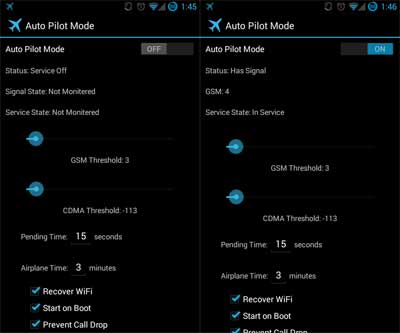
Another feature of Auto Pilot Mode is that, if you on a call it prevent airplane mode from enabling. Also, the app even allows you to turn on Wi-Fi automatically when airplane mode is enabled.
The application can be quite useful especially when you are frequently travelling to remote areas where network connection is intermittent, because, as the phone keep on searching for a network even when there is none will definitely drain battery power.
Auto Pilot Mode can be downloaded from Play Store



