Evernote, Google Keep and Microsoft OneNote are the best digital alternatives for scribbling down your thoughts, ideas and reminders. Recently, Microsoft has released a free, standalone version of OneNote, with it you can jot down notes, draw sketches, store photos, annotate illustrations, create to-do-lists, save webpages for later reading, and more.
If you are an Evernote user and now you have switched to Microsoft OneNote, you might want to transfer your Evernote notebooks from to OneNote. Like Evernote, OneNote has no option for transferring data from Evernote, however, there are few utilities available for the same and Evernote2Onenote is such a new tool that makes it a simple process.
It is a standalone application for Windows that lets you easily import your Evernote notebooks to OneNote. To use this tool, both Evernote and OneNote are installed in your computer. Also, OneNote 2013 is required.
Run the tool (no installation required), select the notebook you want to import into OneNote, and then click the Start import button and wait until the import is finished. Each Evernote notebook will be imported into OneNote as a separate OneNote notebook file
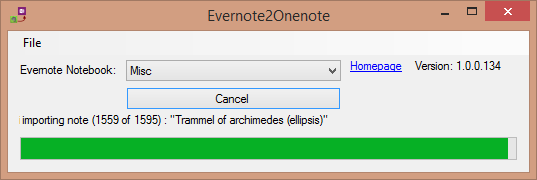
Please note that, the free version of OneNote has some restrictions, so all notes are imported to the unfiled/Quicknotes section.
Evernote2Onenote can be downloaded from here. For installation requires .NET Framework 4 installed in your PC.



