Google released the Android 9 Pie with several value added features and new Material Design UI. The OS comes with refreshing splash of color, rounded edges on menus, icons and settings. The Quick Settings Panel has also changed drastically in Android Pie. Now, you can see more rounded corners, round icons and white space in the Quick Settings Panel as well as on notification shade.
It is a known fact that the Android 9 Pie update will not be available on all phones, but that does not mean you cannot taste some of its visual pleasures on older devices and android versions. For example, you can bring the Quick Settings Panel that shown on Android Pie on any Android version. It is splendid, eye candy and easy to go through.
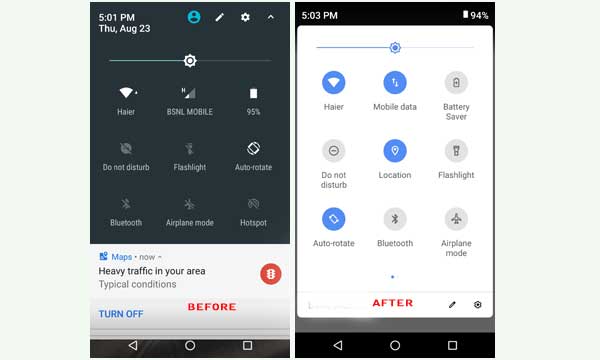
Power Shade (Notification Bar Changer & Manager) lets you replace the old Quick Settings Panel and Notification Shade to like the one shown on Android Pie. For normal use, it does not require root access on the phone, but to toggle mobile data, location services, etc, requires root.
Also Read: How to Get Android 9 Pie Rotation Suggestion Feature on Older Phones
How to use Power Shade: Interested users can download Power Shade from Play Store. After installation, open the app toggle the option “Not running” to no position and grand all required permissions.

The application offers several customizations, like different color for the background, icons, brightness slider, etc, so you can make quick settings panel and notification shade your own.
The application also features powerful notifications, quick reply and offers group notifications from any app.




