A main drawback of portable applications available from portableapps.com is they don’t have an update option. One has to update each and every program manually, which is a time consuming process. If you are addicted to portable software, here is a Portable Software Updater which will help you keep your portable software up-to-date.
For each program, the user has four options: Check, Check & Download, Check & Run, Check & Silent Install and Don’t Check.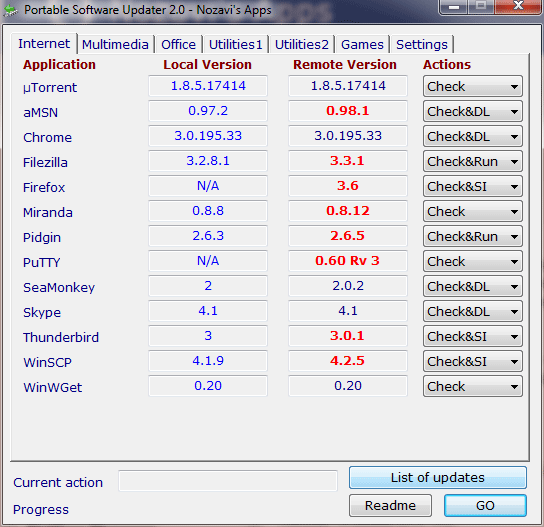
To use Portable Software Updater, place the executable in the portable software folder. If your portable programs are in different directories, just click the application’s name from the updater and select the program’s path.
You can also create a profile for your installed portable programs. Each time you start the Updater; this profile will automatically load so you need not to click each tab and programs over and over again for updating.
Download Portable Apps Updater

Welcome mate
Welcome mate!
Definitely gonna try this one. Thanks mate!
Really helpful. Thanks.