Plenty of note taking apps are available for Android phones like Google Keep and Parchi is a newest note-taking app from Microsoft Garage team, which is simple, fast and feature rich. Parchi lets you take notes even without unlocking your phone, as well as during a phone call. It can be used the same way you would use paper and pencil to capture notes.
Microsoft’s note-taking app Parchi for Android brings several features. You can add text, list, pictures, and color to your note, create lists, add reminders, mark as favorite, and add tag to sort notes easily, backup, share and more. Overall, Parchi is a feature-rich note-taking app for Android.
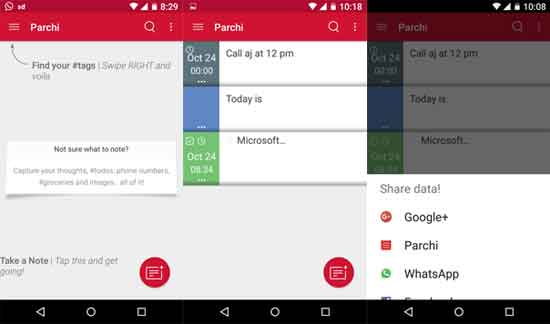
Installation and Settings
1. Parchi is a free download [HERE] on Play Store. When you first open the app, it will show you how to start a note taking.
2. It will also add an icon on the lockscreen that enables you to take notes without unlocking your phone.
2. To start a note, just tap the note-taking icon from the app or from the lockscreen and start typing your note.
3. You can add tag, color, picture to your note, set reminders and make it favorite by tapping on appropriate buttons.
4. If you want to share your note/notes over WhatsApp, Email, SMS, etc. long tap on the note, tap sharing button and choose your sharing app.
Note: If you do not want Parchi on your lockscreen, you can disable it from app’s settings menu.



