Disappointing many users, the power button menu in Android Lollipop only offers a Power Off option. In Lollipop, other options like the airplane mode, vibrate and silent mode has been removed from the power button menu and shifted to other areas of the phone settings. The Material Power Menu can add more options to Lollipop’s stock power menu.
Material Power Menu is a free download that adds more options to Lollipop’s stock power menu with Material Design interface and Lollipop’s animation. However, please note that it does not add airplane mode, vibrate and silent mode to the power menu, instead it adds more useful options such as Reboot, Shutdown and Soft Reboot with options for reboot into Recovery, Bootloader and Safe mode.
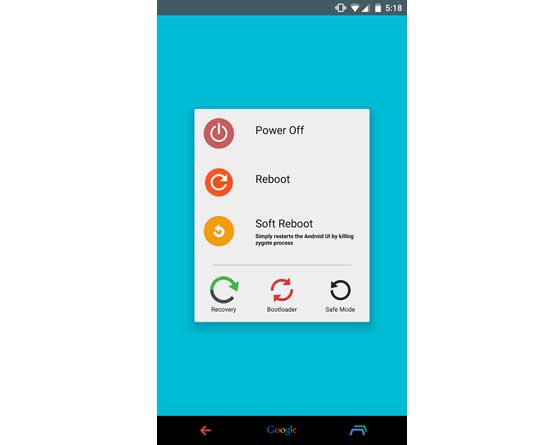
Material Power Menu requires a rooted device or else, it will run as a demo. Also, the app cannot remap the power button option. You need to press the Power Off option to get the extra options. To replace the stock power menu, you will need to use the Xposed Framework module. The module is included in the Play Store download.
Once you setup the Material Power Menu and when you long-press the power button and tap the Power Off option you are shown a menu with a choice of Reboot, Shutdown, Soft Reboot (restarts phone without the full boot-up), reboot into Recovery, Bootloader and Safe mode.
Although the app is aimed for Android Lollipop users, it can be installed on any phone running on Android 4.0 or higher. You can download it from Play store [HERE]



