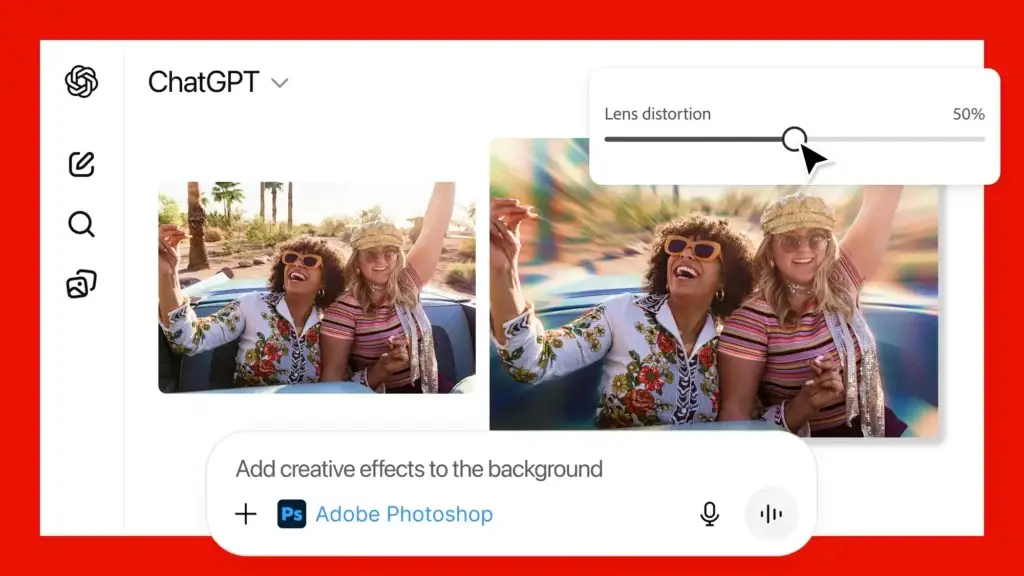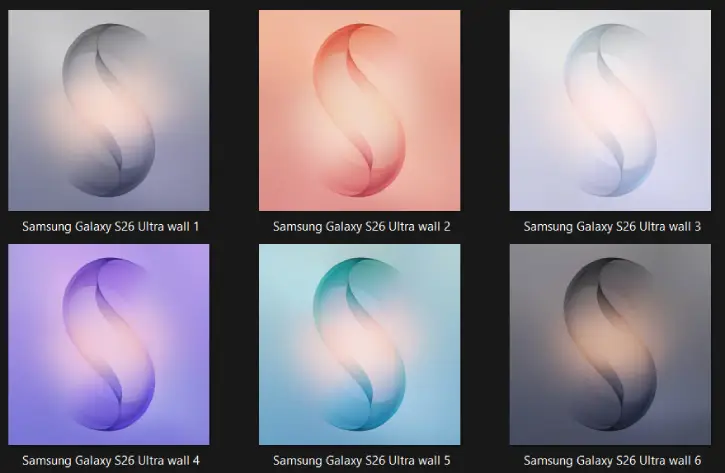One of the best-known apps for watching YouTube Premium for free on Android was Revanced…
Marshmallow Compatible C Apps Package for CM 13 Released (Installation Guide)
CyanogenMod has released Marshmallow compatible C apps package for CM13 devices. By installing C apps you can enjoy AudioFX, Theme Chooser, Theme Store, Gallery, Dialer with Truecaller, and various other features, which are only available in Cyanogen OS. For your information, Cyanogen OS is a commercial version of CyanogenMod ROM available on a handful of budget devices like OnePlus One, Wileyfox Swift, etc.
Cyanogen Apps (C-Apps) package for Marshmallow can be installed on all compatible devices running on CyanogenMod 13.0 released after May 9, 2016. You can flash C apps package via custom TWRP recovery and get the same experience and features on your phones as those are on the Cyanogen OS. Read on to know the installation procedure.

Below are the full changelog of Cyanogen Apps Package for Marshmallow
– All apps updated to M compatibility, including run-time permission checks.
– Extra logic to avoid permission errors – you DO NOT need to wipe to install, we’ve mitigated this.
– Non-core functionality apps are now uninstallable!
– Twitter users: Experience the Lock Screen MOD – ‘Happening on Twitter’, for an even faster way to access what’s trending worldwide.
– Cortana users: Cortana has enhanced capabilities on CM, including a new Lock Screen MOD capability. (Cortana not pre-bundled in this zip, get it from the Play Store)
– Cyanogen OS Dialer has been open sourced, and therefore no longer in the package.
– TrueCaller MOD will now integrate directly into CM’s Dialer, and is uninstallable if you don’t want this service.
– Skype users: The Skype MOD will allow you to transfer a cellular network call directly to a Skype video call, seamlessly. Skype calls will also show up in your call log, and you can make Skype calls directly from Dialer using search or T9. (Skype not pre-bundled in this zip, get it from the Play Store)
– OneNote users: Create notes from the new MOD integration directly from the InCallUI screen or Boxer Email client (OneNote not pre-bundled in this zip, get it from the Play Store)
– Cyanogen Account, ThemeStore, ThemeChooser with per-app themeing, AudioFX and Gallery make their return
Note: This C-Apps package is designed to work only with Android devices running CyanogenMod 13 and later only (released on or after May 9, 2016). There is no guarantee if you will be able to flash this package on your non-CM based custom ROM or your stock software.
Installation Instruction
1. Download C app package for Marshmallow [HERE] and save it on your phone’s SD card.
2. Boot your phone into custom recovery mode
3. Choose, ‘Install’, select the C apps zip file and flash it.
4. Reboot your phone and enjoy!
Uninstallation Instruction
1. For uninstalling Capps package require root access on the phone and ADB and Fastboot drivers installed on the PC.
2. Connect your phone to your PC, open a command window or terminal and issue the below commands one-by-one.
adb root
adb remount
adb shell rm /system/addon.d/01-cyngn.sh
Reflash CyanogenMod zip for your device
Alternatively, you can reinstall CyanogenMod ROM via custom recovery (source)