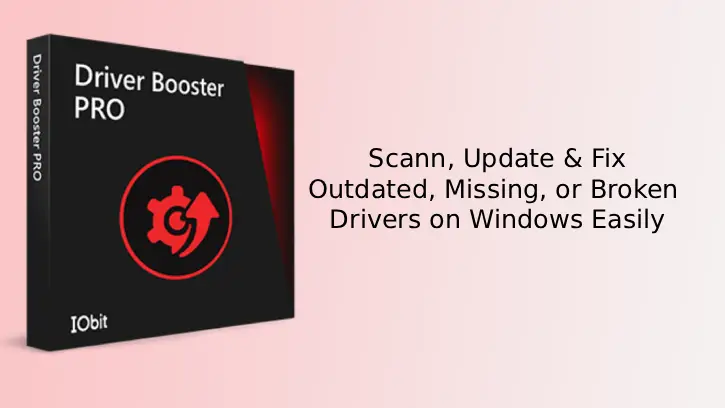Finding driver files for an older computer online can be a tedious task, often leading…
Make Windows 8.1 Start Screen More Usable with Start Screen Unlimited
Windows 8.1 allows you to customize the Start Screen with your favorite apps, variety of colors, background designs or personal photos to make it an expression of you, but have limitations. You can make the Start Screen more usable with Start Screen Unlimited app. It adds some useful features to the Start Screen, where everything comes first on your screen.
The Start Screen Unlimited app adds Google search box, digital clock, Control panel, and Power control options on Windows 8/8.1 Start Screen. You can search Google right from your start screen, access control panel, shut down or restart your PC – all from the Start Screen. A deluxe version of the app is also available with features like 3D Menus, etc.
Installation: You can install the app just like any windows application. Download the software, unzip the zip file and install it. Once the installation completed, run the app, it will add a tile on the Start Screen. Just drag the tile at convenient location.
The Start Screen Unlimited app looks like an interesting app, but currently it features a few – a Google Search box, Power Control option, Control Panel option and a digital clock. Future update may add new features to the app.
The app supports Windows 8/8.1, but won’t works on Windows RT devices. It can be downloaded from developer’s website. (source)