Here’s how to bring iOS 14’s camera and microphone access indicator on Android phones. You can add some of the essential features of iOS 14 to Android via third-party apps. The new green and orange indicator in iOS 14 (camera and microphone indicator) warns you when an app accesses your microphone and camera. SMS filtering and Back Tap gesture are other two new features of iOS 14 for Android.
Here’s how to get iOS 14’s privacy feature camera and microphone access indicators on Android. When an app access microphone or camera, your phone will show it with an orange or green dot light. In iOS 14, a green dot at the top right corner indicates an app is accessing your camera. An orange dot tells you an app is accessing your microphone.

Table of Contents
How to Add iOS 14’s Visual Camera and Mic Indicator to Android
1. Access Dots app adds iOS 14’s visual camera and microphone indicator (green and orange indicator) to Android phones running Android 7 and later.
2. Install the Access Dots app from Play Store (link) and enable Accessibility Service.
3. If you need, you can change the notification color from the app’s settings menu. You can also change the indicator location and dots width with an in-app purchase.
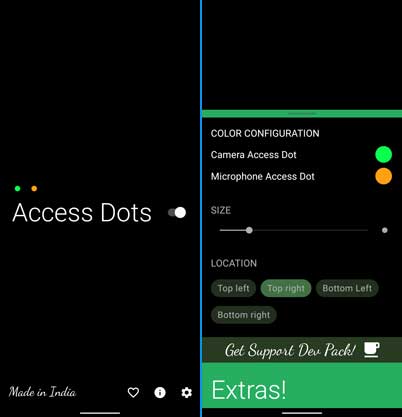
The new camera and microphone access indicator (green and orange indicator) is useful to identify an app’s secret access to your camera and microphone. Stories tell that Facebook, and its other apps, activate the Mic in the background, and the recorded data then used to target users with highly customized adverts. Later Facebook denied the allegations. The Access Dots app for Android warns you when any app accesses your phone’s microphone and camera.
More on Android Apps:
- 5 Best Auto-Redial Apps for Android
- Get Vertical Volume Slider on Samsung Galaxy Phones
- How to use Microsoft Edge’s Daily Background image as your phone’s wallpaper
- Change your Android Phone’s Volume Panel style



