DND mode (Do Not Disturb mode) is one of the most useful features of latest Android OS. This mode can mute sound, stop vibration and even block visual disturbances when you don’t want it to. In addition, you can decide what to block and what to allow, so you will never miss important calls and messages.
OnePlus devices running OxygenOS has built-in Do Not Disturb (DND) mode, but with limited settings only. For example, OnePlus 3/3T, OnePlus 5/5T and the latest OnePlus 6 do not have stock Android’s scheduled DND function. However, there is a simple way to get stock Android’s DND settings on OnePlus devices.
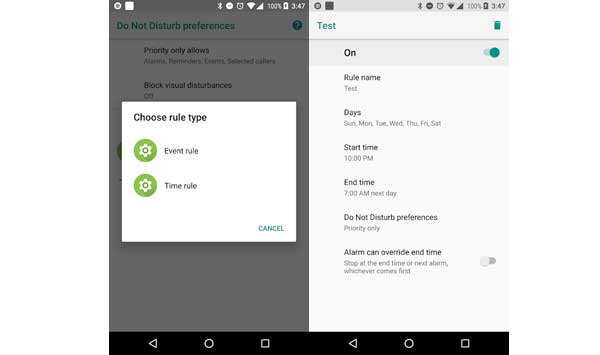
Do Not Disturb – DND – ZenMode is free app that bring stock Android’s DND settings to OnePlus devices. With this app, you can schedule DND based on the day of the week. Like in stock, you can also block visual disturbances. What is more, you can even set it to turn on DND for your calendar events automatically.
However, there is one limitation. The app will not show DND status icon in the status bar. To know the status of Do Not Disturb mode, you have to go back into the app to check it.
Interested OnePlus 3/3T, OnePlus 5/5T and the latest OnePlus 6 users can try it by downloading the app from Play Store. (Source – XDA)



